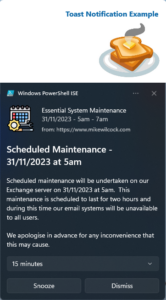The following example PowerShell script was created to demonstrate the usage of Toast Notifications via Windows PowerShell. Toast Notifications can be useful to inform users that an event is about to take place on their Windows device.
The code stores its configuration in an associated xml config file called mw_toast.xml which resides in the same folder as the calling script. This can be used to customise any messages and change selected behaviour of the notification that is presented to the user.
The logo and hero images are hard coded as Base64 strings and then written to the device temp folder at runtime. This was done as Windows Toast notifications seem to require any images to reside on disk rather than in memory.
The .ps1 code is presented below along with the XML config file; The code has been tested and works on Windows 10/11. A zipped version of the .ps1 code along with the XML config file can be downloaded by clicking the download button in the page sidebar.
PowerShell Code
|
1 2 3 4 5 6 7 8 9 10 11 12 13 14 15 16 17 18 19 20 21 22 23 24 25 26 27 28 29 30 31 32 33 34 35 36 37 38 39 40 41 42 43 44 45 46 47 48 49 50 51 52 53 54 55 56 57 58 59 60 61 62 63 64 65 66 67 68 69 70 71 72 73 74 75 76 77 78 79 80 81 82 83 84 85 86 87 88 89 90 91 92 93 94 95 96 97 98 99 100 101 102 103 104 105 106 107 108 109 110 111 112 113 114 115 116 117 118 119 120 121 122 123 124 125 |
#----------------------------------------------------------------------------# # Program Copyright : Mike Wilcock, 2024. # Program Name : mw_toast.ps1. #----------------------------------------------------------------------------# # Program Created : 22nd October 2023. # Program Code Type : PowerShell Script (version 5.1.22621.436). # Author : Michael Wilcock, IT Technician. #----------------------------------------------------------------------------# # Version : 1.60 #----------------------------------------------------------------------------# # Purpose : Display a Toast notification to the user. #----------------------------------------------------------------------------# # Notes : Reads configuration from associated mw_toast.xml file # which resides in the same folder as the script. #----------------------------------------------------------------------------# # Load required namespaces. $null = [Windows.UI.Notifications.ToastNotificationManager, Windows.UI.Notifications, ContentType = WindowsRuntime] $null = [Windows.Data.Xml.Dom.XmlDocument, Windows.Data.Xml.Dom.XmlDocument, ContentType = WindowsRuntime] #Current Directory $CurrentDir = split-path -parent $MyInvocation.MyCommand.Definition # Read our custom xml config file from disk. [XML]$xmlfile = Get-Content ($CurrentDir + "/mw_toast.xml") # Store our xml data in memory for readability. $toastType = $xmlfile.mw_toast.toast_type $toastSnooze = $xmlfile.mw_toast.toast_snooze $toastTitle = $xmlfile.mw_toast.toast_title $toastText = $xmlfile.mw_toast.toast_text $toastSentBy = $xmlfile.mw_toast.toast_sentby $toastGroupTextTitle = $xmlfile.mw_toast.toast_grouptext_title $toastGroupTextBody = $xmlfile.mw_toast.toast_grouptext_body $toastGroupTextFooter = $xmlfile.mw_toast.toast_grouptext_footer # Import logo using Base64. - System maintenance logo $base64AppLogoString = "iVBORw0KGgoAAAANSUhEUgAAAOYAAADmCAYAAADBavm7AAAAAXNSR0IArs4c6QAAAARnQU1BAACxjwv8YQUAAAAJcEhZcwAADsMAAA7DAcdvqGQAAECXSURBVHhe7Z0HfBTVFsa/EBKSQELvSJHeO4ggKlWKIE2adBAsCILYUFT0KfAQ9CkKogIC0kR6B6V3CBB6TQIECBDSe8K732SjCTuz2dmecP/8vh87k2Rmd3bO3HvPPedcSCQSiUQikUgk2RM3w//ZmSeFGgsVF8rFHSqkCN0W2i90kzscQAGhlkJPCHlwhwoPhR4InRE6bti2N55CzYUqCeXlDhX4PuKErgrtEkoScgQ1hBoIFRbSujeThW4I7RW6xx0S1yG3EA3yd6EIoUShVCHeUFqiccYI/SRUTcheFBL6QIgPAp4vq/dFxQvxRuskZC98hF4SuigULURjy+q90QhuCY0X4jW3B3xQ1BLaLBQlZM774nfJ7/2/QqWFJC7Ci0L3hdS+NHMUKdRRyNZUFjoppHZOc8SbcoqQu5At8RXiTax2TnNEQ6DhsCWzNX2E+KBQO685uiPEHpPEyZQXChJS+5L06LpQRSFbkV9orZDaufSIrf8gIVtBI39fiMdVO5+5Yis2V8iWwx8aVJiQ2vn06LxQUSGJE1kupPblWCIakq1ap7FC7LqqnUeveLMWE7IFjYSuCKmdR69onK2FbAG7xvuE1M5jib4VkjgJdhXZ3VP7YiwRDYnHtBYvoWNCauewVK8K2YKpQmrHt1QbhbScbHpoI2TO+NtcsUubY1pNW1xgR/K0kC2dEHSIPJX20irYvS6b9tJmPGf43xp4rdhi2pKGQlreXD3wfdmyW1xEiE6kHEF2my4ZJ/R12svMeHt5o0TREoatzNwKvYX4BDo+VZkgND3tpcXQxb9HiIZuRLky5ZDLzfgZGBUThXthmh7/nULPp720GLbkh4VqK1uPULJ4SXh58lcyE5cQh9uhdCqrQk8tjYBeUWv4RmhM2svM+ObzRZGCPIUxwSHBSEmhL0oVOpKWpb3M3mQ3w6QRTUt7mZmK5Sti8MuDDVuZmb9sPq4EcZilyntCqsfUAVsRGqa3spWBPJ55MG7kOPh4G9vswWMHsWHHBsOWEbuFnk17aTF8P0eEaipbj9D3pb6oUYVTh5kJCw/DzJ9mGraMYPeT3tlwZctyvhN6M+1lZhrWaYiXXuDMjjHf/vytqYdZP6ElaS+zN9mtKyuRPBZIw5RIXBBXNUyGsPkJscuUUYwSsTWcfH/0PHrF92prOPhTO5de2QO18+iVPSKJGAaZ8RwFheioym5DNpd5w3xAVBGqL0SHByf+eWF5c2Z8jxyolUl7mRkrxpiMIKKshbGnRg86K8aYnBa6lvbSKhirazT2JRaOMQnD+qyFARmMbzbCijEmPVaM6kqH0yj0+vH7DRDaLnRaKFDIpXF2i8kWsKfQKqFNQox9HSHUSqiuUFUhGmy6VI3SSvgAyHgOS2Xra8leg9p59ErVKK1E7Tx6pWqUVkK3fMZz8P7hfcT7iR7gdUKcb14s1FbIVXuMTntjeYSaCR0VWiDURYhzgRKJvWGSAb23jP1ld4VTXS6HMwyTF+YtoW1CnF9TnfuTSOwM7/0XhP4Sek2IjYXL4GjDLCnE+StmUNgiekQisRaOdb8XYqytPZx4FuFIw+SHniXUV8hZXWiJRA3ejyOFGI2kldTuUBxlIPSs0s1HV1u2c11LHhvo1v9CyOkNhyOMhOdgpsRsZcsEnp558MQTZdCy5XOoWrUaChQoiFy5/r1Ga9aswoYNdKwZY+l0Sc+eL6NdOw41LOfKlUuYOfNrJCYy5TEzlk6XVKpUGe++y0IIlsOY0s8+m4Tbt1mEwBhLpkvc3Nwwffo38PXl9K/l/PbbPOzdyyhGYyydLnn11VFo1KgJUlNTcf/+PSQnJyEiIgKXL1/CwYMHEBoaavhNkzAWuLPQFmXLSTjCMPnNbxXSLAHh7u6Opk2fQv/+A9Gs2dPKthrz5/8qDEA93txSwxw7djyGDBlm2LKMs2fPiGMMQHy8caC8pYbZsGEj/Prrb4Yty0hISEDfvr3Eg+OyYU9mLDXMPXsOWm2YU6b8B0uWcNbCGEsNc8qU/6JDh7TqLPwuQkPvKEZKeC2OHj2MTZs2IiDglLLPBLxgnDXQnDC1N/ZusjlPyQRiTaMsUKAARo16A1Onfo0WLZ7RNEqJRA9eXl4oWLCg8iAhefLkQfPmz2DixEno3r3nP/s1YLDI22kvnYO9DZNFr1ifRxVePBolWyw/P5dxiElyCL6+fopBZsTb2xuDBg1RhjBZwIAEp92U9jbMDkLqSZKCHj1eFuoFDw+XcIRJciAFCxZSbR179+6rDJ9MwOk8e1YtNIk9DZN9UvWBgqBMmScwZszb8PS0R1y6RJIGW0y1e4yNwYgRIxXDNQHDRZ2CPQ2TKeiMU1SFT6xHuxn24qESy+x6PHzomu8rp5E3bz7Dq8wUKVIULVuyJrcmTYWYseJw7GmYrOmiGkDNvn/z5i0MW/aFXrnUlDTPnCvBh0VSMhNIXI+kJNd8X8kpyRY9zHx81OP42cVt2rSZqQaCaWPV0146Fnsapma1c87RFSmiXtPFlvBLjIiKQEqqZo0YpxEbF4v4RM06RE4jMSkRkdEZM6dcg9SHqcp3mT79oYfcuT00vbDlypVXZgY0YNphubSXjsWehqlZF7VkyRJKq6kXUy7um7duYtWmVf/oz41/YtnaZdiwfYMyL6dFrlwm3eZmYep98eHA95DxvS1ftxyrN63GpSuXDL9lP0y9t31H9mV6Xys3rMSKdSuw55D6xD/JGPBhDaaOc+nqpUzvS/ku1yzDph2bEB3Dou3quKkUPEsnd271vOx8+fKZGmfygE4piWlPw9TMGvHy8rboCy5USHugzip4xwOO/yP/0/44c+EMLly5gJhYlo9Vp1AhpmNah4+Pj6YTiy3QqXOnMr23gHMBOH/5PG7f1axEp8zBWQttMm9e7VyB4JvBmd7XiTMnlPd1LVg7P5utiy3mmk20UkqLnfF98bs8e/Gs8l1qdf95P5macjP1gOL3ZwKnJFvY0zA1j23qIpmibl0WOLAdfn75Ub58BcOW5ZQqVRqFC9u2a16jhvUlUhniyNBGW1K9eg2bTG/Vr2/bNMhixYqjTBlTefTa91wW96NlN6uV2NMwbU7ZsmWVUDVbUbduXVSsaP3yJbxRO3a03ZQXn+AdOzJc03q6dHnJZvPEvIG7dethk+M1bNhYmTKzFQzl5AMyp5CtDJNMmPC+TaZZ2O0ZMmS4MALb9FT69OkvWl/rizC4u+dW3lfJkkxdtZ6aNWspU1PWQqNs0qSp4sW0Bex6fvjhRzYZsxYuXBj9+w/QHEdmR7KdYbJrNnnyl0polaUwa+X99yfatPWlof/4489WtQJsiV58sYsy8W0reOOPHj0WnTppRkaaBa/V559/aXXwekZo5PwerBmzFi9eAlOmTEflyizxk3OwZ8Q4+3aq6xbWqFETzz5rWfV/PrkrVqyEKlWq4saN67h3767Zc1u8AWrXroO33x5vdaqXGrxpW7RoicjISISE3NQ1H8ix7uDBQzFq1Os263qmw5bkqaeeVhxUQUGBiI2NNfwkazgOf/HFrqKn8gFKlNCMrrQIPjQ4Zi1bthyCg4Pw4IG29/xR+FkaNGiI9977EI0bNzHs1SYqKkpzaYVdu3bi1q0Qw5YRO4S4qLBDsefAltUKXk97mRnGx06a9Jlhy3J4oZnKc+bMGeVL1brwvDEZ5VG9enVlDjWLMCybcOnSRZw44a8YKFOO1Ej3JFapUk088SujdGl7FAHMDB9khw8fQmBgIKKj09eLNcbb20fpmvN6sZdiiy6nKfgQY87k+fPnEBERrjlfyYcWW0kaNK9ZvnzmteAhISFITFT/HiZP/gTHjrEunCofCn2V9tJxZGvDlEjMJbsZZrYbY0okjwPSMCUSF0QapkTigkjDlEhcEKc4f+h+l84fiSPhdIhaFUPy1VdfSK8syZ8/v0OmBiSSdGiUWvPdNFoTc7tOMUx7QsPklZCSys6yrrivhcgxpkTigkjDlEhcEGmYEokLIg1TInFBpGFKJC6IU6ZL2rRthx69nFZLV/IYEhkehZRkLuRlzE8/zUZgoGado8dnHnPgoMGY8Q0X8JVIHEPo7btI0ggweOONUdi7d7dhywiZXSKRSNKQhimRuCDSMCUSF0QapkTigkjDlEhcEGmYEokLIg1TInFBpGFKJC5ItgwwYMIr65BaslaiJGfh4ZFbWVYiK7JbgEG2M8ywsDAsX7YUW7dsQXw8F35lLqvkcYXLDLZu0xavjhxlsii1NMx/sblhht2/j2FDh2DP7l2GPRJJGp06v4gf5/ykudalDMmzI/Pm/SqNUqLKhvXrhNYbtrI/2cowT/j7G15JJMZwTZacQrYyzLi4OMMricSYBMXnkDOQ0yUSiQsiDVMicUGylVe2Z/du2Pn3X4atzPR+vg3auuWGW7L6GplZ8TAqhos0Iq5YYXx54ghuhd03/ORfuGhulwGvI0/Z+nho4aULjQVSHgK+8SHY/dtUxMRwjUpjBo/7DLE+ZSyaDOLx74peP9+hx60T2LHku7QfPELevPkw4P0ZuJ9g2frFieJS3xe9R3FZkHzpbxxYt8jwk8xUrFwFT/cei3hYtkR/bBIQngh4imbk3r5FCDj4t+EnmenX/xX873vedsbI6ZJ/cahhTn2qJSbUqm/Y0s/De2FiEBuPmJQUNDmwDedjogw/+ZdcudwxaOoKVG/5kmGPfi6GuyE5FYgJDcSGMU0RGx5q+Elm3vvjPAo/Ydny5TSYa5FuioHePvkXNr/f2vCTzOTNXwifbL1n2NJPbDIQJM7Dh8elDT9g3/dvpP3gESo2aInh322De27LVsoOTwBCYtJu1cOzx+Dsmv8prx8lJxlmzunK2iwKSLuN4k9StX+sC1brN3Usm53H8L8aZq6QbxYpD7Wf8Q9N/EwvNnzLLo0cY0okLog0TInEBZGGKZG4INIwJRIXRBqmROKCSMOUSFwQaZgSiQsiDVMicUGkYUokLog0TIlVPC6ROI5GGmY6KZYFv+uBMbK2CrUzBWNkHWEwSQ6qhZacas+QbtdEGiaJjQMSkwwb9oGGEpFof8Pk8SMS3ex+Hhp/pDiPveHDLFI99jxH83gbJgPf4xPwMMI4k8SW8OaKSADuxdnvRqYdsgWj8T+wYyJ/+nnuiWdZlB0NhgH2CaITczPGDfH278y4HDnHMKOi8TD0nj7dvZ+W7qWx0rAad2LdEBipT0FRbrglbjC2MuZyM1r9WFpi+lX6ecw9Dd+P2rFMiedhStn9ePMfMnHCsILEs0/teJoSn4WfJ8a+HRmXJecYZop4jCeIR7gesfuqM/cpUZyGeYh6xCe/vrOIhlz8jdqxTIl5mHpRO05WYg9AD7zEsUluqsfSUpyQ3vPkJHKMYUYWLYTolBShZKsU6+mBh3nVa5OyjfBOiUJyfLTV8s6VjDzu2uaa/2Gk6t/pVX5P7XN4uKXAM9k2n6dQHm0r8noYB7dE68+TIuRn4vPkJOw5endoBYN8efPBl49mtpxW8NDHG3cjI5Ci4qVlaZH8BQogKZeXdUnG4qp7CaN4cP+uOI76gQoVKYb4h+76m9oM5BLnyZ2agPAHoruuAj9PoaIllNbJGlhaxC0hCtHR6mVSPDw8kLdAEYta9IzkFs1IcmwEYmNjDXsyI0uLmIdDDVMikaVFJBKJXZGGKZG4INIwJRIXRBqmROKCSMOUSFyQHOOVHd2uI3p4+8LiYPTwSCAxETEF82PIgZ0IjYww/OBfuDBq/3FfwLfy0xZPl1yPTosA8o4KxpYZryMmWj0ccMy0BUj0K2fY0gdD5tILJLsF7sOGWXQsGuOXPz9Gf7sKYfGWPZ/jUtxwxzBzkej/B3b8rl7xvVb9Rmgz6iskPLSs4HNUEiONgNziI93aNANHd6wx/CQzcrrEPBxqmFObtMCEOg0NW/pJr8Qem5KMxge2a1ZiHzhlBWo8a30l9ug7gdgwtiniNCqxT1hxHkXLWl+J/dbJv7BFqxK7XyF8ss02ldgvrP8RB2apft14sv6zGPH9VptUYj80ewzOyUrskozwBrSwoVTFqiAFG2DTz2L4X2IbpGFKJC6INEyJxAWRhimRuCDSMCUSF0QapkTigkjDlEhcEGmYEokLIg1TInFBpGFKJC6INExHk5NCZMRnkRE/9kEaZjo6SlhaCmNYHVH4jUHsjjAYVgx0BIkp9gzpdk2kYZKYWHE329cwWRk9PMExFdLDHHQefh57Q+NnEevHjZxjmLwTWVldj5giJozyIVO+zIQ3pHIqM8XfZ0vJtCXKXNSOZUo8D1tKFqQ2t0K6+BPVY5kSz8Oat9ej0urEmoP4E9VjaYnnSBaKTkrLXuHnetzIOYYZHaNebV1Ld4Ru38XDsHBxN5j/zd+NS6tEbrYi3HBV/M+/E/ea2bASu+rxTOiyOBdTpMyFRqB2HJMS56DMNUpCQw4Uzz7V46mIldh5Dhr/42iUJAe1mOIbZHfUXHFMqcMg0+GNwsrq5opdMRrAoyidQBM9Qf6d2vG0xFbZkjQytWOZEt+X2mlMdWr5vhLEOFHteFpy1DjZVckxhnmneGEEJ8bjenysVQrO54PkPJ6Go2aGbZ5v/G3E3A22Wr7xIfB0E3efBn5xN1T/Tq/yJ901HNEYT7dkeEYGqf6dXhVK1U64zu8Wi5Qw68+TcC8YBWDfBaBcBXuO3h1awUAikRUMJBKJXZGGKZG4INIwJTkGLl6UU5CGKckRsLRoxUqVDFvZH2mYkhxB7Tp10K17D8NW9kd6ZXWSL58vUnPltrj0JKNaeNFzu6UgNjpKHEf9QPl8/ZDq5m71edxTExEbG5O28xG4PqavX34kpVp+G/A8XIfTLTkecXFxhr2ZUdbHzJvXsGVbPD3zoFr1avjk08moW6+eYa8xsuDzvzjdMF/uXA0tmzxh2FInMOg+Zvzqj1QzLIDdpRGTf0LBGs9abDCMbFFu5gfXsOXzlxEZ/sDwk8y8O3cbchUub9F5GARwI9oQL3v5L6z88tW0HzxC/gIFMeG3g4hKsqzjxOif9ELM4bt/xo75U5TXj/J08xaYPmMmPO0wBnQT30nx4sXh5eVl2KOONMx/caph5vPxwMYFL+OZJmUMe9RJik9ErXa/4mKQ8ZIIj+JmqMRe0wGV2N9dcR5F7FyJ3cevED61USX28+t/xEGNSuw0zJWrVjvVOSPnMV2E2tWLoVGdEoYtbTy8PDG0Rw2lW2cOFjRgmphqDW15Hkn2wymGGRwchPv37xu2subhw1TcuH4d0RoL8DxK7ty50KtTNXh75TbsMc3AHrVQuEAew5ZpTm5diqCAA0hKUB9PqZEQG43LR//C9l+/wPFFk3Hv4hHlM0kkWjjFMHft3Im2rZ7DD99/j3v3tLtSdIwcOXIYE8aPR9cunXH82DHDT0xTomhedHiugmEra0qWLoDnG5c2bGnzMDUFJ7cvx89jOmDe+C44sXUJEuPUHSskPjpC/M5SLPnkFSx8vxe2zpmE4ws/weZ3n8PFTXOV40kkajjFMGlwwcHBmPTxRDzVuCHGvz0W18V2Ovz5nt27MXTIIPTq3h3z5/2KoMBApJqZDfJcs7KoVrGwYcsM3HJh5IAGho2sSYiJxOUjO7D004H435Cm2P/HLCQn/ptsGR0Wir8XTMHs11spv3N291rERf3r5ElOiEXA8qlIjFF3/EgcjcmBg1NGFU4fY4aHh2PB/HloUK8O+vbuhTWrV2HkiOHo0a0r1q1ZY3b3NZ1cudww7OU6hi3zadKgDJ4sW8CwZR6pKSkIvXYWq/87GjP61cGRdfOw6YcPMb1PTeX/kAv+4neSDb/9KA9Fiym7s65AfLzJDHYd6e22w55e2TlC6n56O9LthSpYObsbzPTl/AMdMYtXn8HAt9crr52NI9bHzA5e2aSkJNy+dQsPwh8gJiZGPMws+3LCw8KRnJxk2PqXpKRkfPXVFwgMvGbYkwk+OUcI/apsORB7GWYLoT+EiitbdsZdtJKlS/iie4cqGDusMcqV9jP8RD+zF/njh4X+OH/5PpI4r+EkpGGKz3D1Kr6ZOQP79+1D8PVgpDigYNojRAsxnGirsuVA7NGVbS7ESUq7GqW7ey40qVcS77/+FDYvfBl/Le2L6ROft8ooyahX6osu6SAcWjsQ0z58Dm2fKY98PuqJ0xL7sXnTJgwbOhiLFy3EtWtXnWGUhIZ5Ke2lY7GlYfJxyJZyrZD5nhQdeHq444mSvhg/oglObRmCbYt646v3nkWbFuVRsVwBxVhtQR5Pd9SvWRwTRjbFVnGOK3tH4ocv2qHV0+UMvyGxJ2wh33htFE6dPGnY4zSuCAWlvXQstjTMqkLzhAopWxrUrV4Mrw+orzha6KgxBx9vD+Xv2IKd+2sEpn/0PGpULgI/X/PmHq2lWGEfvCbeM41035+vKOPYvOI9mUup4vnQo0NVdHz+ScMeM3CFga4TiIyMFN3XrxEREW7Y41T+FHLKeMZWhsnu6zYhk3k3lSsUxJwp7TFLtD7HNgzGz9M6oGm9UvAULZQWNasUwa/TO2L/6gEYM7QR8vo4L6zL3d0NTzcsjRU/voS9K/tjWJ86SuifFpXKFcRY8Z63/95H/E1XLJ3VFYN71Tb81DScI9X26LoGfHbY+vFxOiAAO3fuNGw5FU5QL0l76XhsYZithOYLmYx/q165MBZ+01kxRFLALw+GiJuULdDqn7qjdfNySsROOpXKF8TMSa2wY0kf9O5cDT5mRvE4Ajqb6omu7k9fvYD183uhfq3iyj7CXkDjuiXx3eQ22DC/J2Z+0hrVKxVWQv5883pinnjIvNS+svK7ptj+y+fYv2KWRcbJKnOOeMzzPLZm966dyjSUC0BP7K20l47HWq9sE6EFQtWULQ3Kl8kvWosu/xilGnz6nr5wF8dP3xFd19xoVKckKjyR3/BT1yYxKQX7jt7E1eBwpYteu2pRFC7orTllExWTiCHjN2DlpouGPeq4ueVCp7emoWW/cYY9WcNCySHRbkqxZGIvryzLSzKDJc7w3LCFV5YBJGPfGo3fFy8y7MkMU7w8PS1zxDEEkoErTE3TSrXLQIhQZyF/ZcsJWGOYBYVWC7VUtjRg95XzirWrFTXskZDExBS8/tFW/LLslGGPOu4enhg9/xiKV6xp2KMO7zW2YCwsnbEYsynD9BaGOWmrPsPkeWLE8e/GuinpZenYwjBTREv55uuvYcXyZYY9mRk8eBjefnu8YUsf9Oxu2bIJv/76MxISTFbFZhf2A6HvlC0nYU1XtpiQSe8rHTZLvusijVIFjqvZze3btbphjzopSYnYt3MrLjxwMymmkwXpWLaAcK5e7VimxPOwSnxGo3R12EIeOnTQHKPk1ftdiMExTsUaw+SH0GxxixXxUcZZDWtnnXr1uJI25uyEl9pWNOxRxxonkKkukZlOcbPI5ZZl99Ap0Cj/+GM5ZsyYnpVRks1CnwiZufqL/bDmq2Fn/7BQXWXrEQoV8ELA1mHKVIHEBOLG6fvan1i66bJhhzH1B3yGotWeMmzpI2/YOaz6eqxhKzN58+ZDl8krcD/eOh8g/zrh5Cr8vXx22o5HcFZXNt0op0+fmlU8LNkoNFDI/HxEO2LtM7O/0G9CRt8sDzz1w+cxYST9QxItAk6HoHG335HAODoT5HK3zCtNB5SpqJncuXOrrq2iF7a+yRrncYZh0smzefNGfP31NERFmUyE4IU/INRNyPL4RBtj3aMSWCekGrLE7/rHhccRFm5+QrEt4Y1+X5z75u0onL10D7sOBmP9jitYt/0ytuy6hqOnbuN6SKR4f/FZGoXdEE/0X5aeMuv87M5aoqxC2WhMan+nV1pG6Sy2b9+KL774zByj5Px7dyGXMUpibYtJPhViv9wITsgziGBwT/Mm1a3l/oM4HD9zB/sO38DRgNu4dO0Bbt+LQWSU+tiCIX4li+VFmZK+SiQR8zg5B1mhTP5Mc6r2IvROJJq+tAiBITl7oRxHtpjsvq5e/SemTPmPOd3XTUIDhFyi+5oRW9x9dCurVrJKSXmI+StOI9UWfSUNeOydB4IxePwGtOixGC8N/xOffbsPG/66govXwjSNknD+MehmpDIHOXfJSfR/ax0av7gAHQevwM9LTyqtqd0QN9BvKwNw4452BYScglcex4RO0ijnzp0txpTTzDHK9UKvCbmcURJbGCY/2Ia0l8bsOXwdB45zvta20CBpfJ2G/IEuw1ZiwR+ncf7KfcTGGefc6SEiMgHb9gRi1IdbhaEvwqwFx60+phphYbFYvfUyklOy0byDhVSrUSPL1tJaaJRLl/6O5aK1NSO5no6ewUJOCVA3B1v111jeT/XupQExxzHFRq0mv4BD/iFo98oyvDj0D2zeeVWJpLE1KcJgzl2+jzcnbcOTz8zB4tVnbWeg4jOcCAjBwVN3DDtyJgxDrF27DoYNG27YYx/o6KH39Ztvvsbdu+rlQA1wTMnu6yAhtZaSJSyYjMGon3eEZgoxMYNzmwuFfhT6WKifEKtLs36NdqC3FdhijElYVfm0kGoyZKvm5bBpQS9lTGcNdOb8b94xzJx7xC7GmBX8HIyPZYqZVQjDXLDoCAZ/9LdhhzEFChRAgYIMrsqeeOTOjdp16mLs2+NQo6bpqKV0LBlj6hhT0ihXCbH7mtHR4ytUS4gJ0e2EOKnsI5QV7OpcF2LY3gohzoGGCdkEWxnmZCE+SVR5tV89zP6yvWbsqDkEXLiLidN2K15VZ8IYWH6Wru0qi5vP8g7H4SNBaNFnuWaVBC6Qs2btenh5exv2ZC88PHIr86R60GuYNEod85RsKRkzGKhspRnky0Ls0jKCzRxjNAVrk7BqB1tV1TolerCFYZYX4jyQaohPvrye2Lmsr1URQCs3XcCnM/bizKV7bGx0w6UNChcurKw74pbLDbExMQgPjxBfpmVTObnEE+ajMU/js7eZF24ZycIg2/dfgr8O3jDsyQy7gV/P/BYDB7HX9XigxzBplAsXLsCcOT+aO6ZMDx7g03SIEA/ENB9bpy1xfPKz0JdCsdxhCbYYY/YVUrU63sCDe9ZS0p4s5e8DwRjz6Q6cvmieUXLCvJAwwo6dOivrZWzZtgNnL1zCkWP+2LlnL3bu3otDR4/jzPkL2LPvAH6YPQdDhg5DzVrszZgH1zmZ/M0+jP/8L4s9zpyOmTSmuVItQQ3eeHPnzM5qHu6xhGNKdl9/+ilLo2R3ZI8QjZKZ1xxyLRf6WohByvbIJWRJnYlCjIprzx2WYO3AlXlcM4SKKFuPUP6J/Pjhi/YoXsSylZ7odX1pxJ9mTVv4+voq82Xj3nlHWReld58+qFe/PkqVKgUfHx945klLGaJ3kP9zEZqiRYsqBtmufXu8MmAgWrduI1rVfLh08aI5cZVKkEJQSCS6ts06v1KNsqX8cCLgFs5dVa8vGxZ2H7Vq1Ua16qYD3XMKfBht3LABZ8+cMezJTL16DfDUU82wefMmfPnl54iNNdkgcUy5RohGyTHl00IcY7KbY3oFItvAJI9eQmz82KPMOookA9YaJsOYhgqptryj+tdHr84mUzU1OXziFnq/sQYRJuYh0+HN++WUqXjn3XfFl1ffopw9d3d3lC5TBq1at8YLL3RQ9l24cF4pn6gFW8uzl+8p3c5m9UsrARV6YLe6WoUCmLssQLU3wBuVLUL3Hj2V7nhOJ2vDrI/bt28rRmnGmHKL0DAhdl9pIKxGoJ0QbB/YIj8nxHI79PSZHR5lzRiTHlgOdtsqW4/gl88TB9cMtKgbeyUoHH1Hr8WRk6YTyOm5nPjxJ+jSpQsKF1FttC2GSbu7d+3CO+PGIjAw3V+gDqsW0OvcrqX5yzL8g7gZuw5ZjrV/q5+DD4zde/ejajXLHnDZiazGmMWLl1Bqy5o5pqSjh/OUo4S4PqDZWfde3j4oWfoJFC1WAn4FCopelqd4b8nKeqZ3bocg5EYwYrJ+D4/CaZc3hMxybFhjmI2EuCYevVtGjB3WCDMmtdZ9gmhm97+zEX9uvmhy/Fa+fAUsWLhIccWzxbIXLA714fvvYdnSJcoTXYsihbxxZO0gpfuulxP+19Ggm/bxx41/Bx9+pOn0zjFkZZhmktHRwx4dS4SYNb9Vs25DPN+uE6rVrKv4Kjw88xj1VPjATk5KxOWL53D88H7s37UdcRoLA6vAedH3hLKcELemK8sq65z3MYL1bxbM6KxMLejl1+UB+HruYZNG2aRJU8wXRlmlalW7GiXJI8ambdu1V5ZyOHnyhKbxxMYl4+DxEKXYlrnV/9Lxy++F7buu4mao+hd848Z1vDpylN0/q7PJqiubBRzDsfuaHjzQVIiZTyaz9Nk61m3UFK+N/RAduvZCqTJlxVAojzBMD9XrzX3uwmiLFi+JOg2aoGXrDvD2yYvrgVeQqLH+ZgaYu8e5z+PKlgksNUw+Rv4jpLpcc/NGZfCOBelet0KjMWDsepPxrXSE/LZoMcqWc1yNV3YnW7VuoyyZfuQwnW3qMJOlmui6663Y4JHbHYlx8di4Wz1CjK32i126iq4V/Qk5FysMk0bJCf70lpLBuYzUMRnZUPqJchj06hh06tYbBQppD7n4vrREI65SvRZq12+MB/fv4c6tm4a/UoWWzjovfICYHKdZ8gjm33BAyy6Dqnfrm09aK6Um9fLOF3+J1vKIYcuYChUqYNGSZagqWkpnQE/t8KGDsWkjP7o6VSsWwmExttZb8zb4aijqdlmM8CiNVY9Hv4WPPp5k95hTZ2JFV5ZGyYie9IE6M8M5W6B5f1evVQ8vDxiO8hWNl6G4eT0IZwP8cVeMJ2l8KaL7yveWFeziHj24B4lZe/R3C7UR0uzS6jFM9tO5xnkfITbJqoMpLhbrv3GIcoPq4XjAHbQbsExJ3VKDntZ5Cxai/QsvGPY4h/DwB2jXpjWuXmGRbnX+M6ElPnyzmWHLPB4mJaFd/2XYfkj9icsxD8fVPXr2FL0G81fAzi6kpqYoa6UuXLAAAQGmC5Q9AqdCuBw7W0rCuTk6ezQ9sOyCjhj9LvL5GkeQBvgfwaJfZuFe6G1lPGkneGAOBX9RtlTI6tvlh2RkD1c8YrWCLF2fXE/k76V9lerp5iIeShj72XYlDlYNDsAHDR6Cqf+d7hLTBrt378KgV/prTv6znMqpLUP1jbHFRfh29j6MnbLPsENiDzg2/ODzr1GwkPGtTE/r9M8/QOAV02VFbcRVofpCkcrWI2jd5YyeZgIp4wsDhMYImTUf0bZFeV1GSTi2pBdWC3pex7w9ziWMkrRo8Qx69mKYpTq3Q2P0x/SKFrD1MxV0Lb0g0UeBgoUx8NW3VI2S0MPqIKMkXMJccw5M7U5nK/q+EOP9njFsmwXjYju1NrlKgipbdl9TbmY16Hjp3bsPypQpY9jjfPiAmPDe+8ifX31qhCF7KzZeUMYneqheoxQqlrcyc0WiCr+z59p1Qs066hVXrwddxbqVzO5yGHQmaN4gaobJoFFOzuoOn+nWvjJqV9U30c+8R+ZUaiUMlyxZCi906GjYch2KFStm8n0xQfyexnhZC04zvT2sMRtPiY0pUqw4mrVsrTk237xmBaIiVQtx2At2qTSzUNQMk+5Us/N1GIzNUpUj+9fDlPefU1pNPdy4HY1jAbcNW8YwRK7CkzpWyXIgI0YyqESdqOhEbN+jP0Ge86Csk1StouWB/xJjON9YTIwv1bh4LgCH9+8ybNkdtkDMQHlbSLMAmNrjg96iLCtRF8zvpSz806VtJQzvUxcliloWqL73yA081/t30XKqt+pr1m1A8xaWp1fZk+joaHTq0B5nTjNH3JihL9cRRvaCRR7U+IRk7NgXpJRM2bEv0L71h3I4FSpWwYRPpsHbxzjlMi4uFnP/NxX+RxhnrgrnSbYLqefn6YNGyVaSc6wmj6fLMHl/Va5QCM83K4tXutVE0/qlrEoWJv+dcwjvfqm+7Jqfn5+SssVMEFeEc1ufTvoYP/4wy7AnM1z8dv+qV+CVx7rsoqAbEVi15RKWrj2Lk+dChdGqz6kxAqVIUYesrp8tyO3hgYpVqqNrr/7I56vuD/h763r8/usPpspvnhPivL3JmiW2RpdhPtPkCfwiWgAapy2gb2TA2HVKPR012rd/AYuXWhU3aXc2bdqIAf2YkmqMtzDI28dHKwH9tiA5KRnvfrYVMxfSUW5MlRq18fYHXxi2JMzeyZNH+6HOKJ3v/vsZbgZrJimwm8KE6h+ULQeiq7mjFZctrT9IW4vExGTc0vDGEk6kuzqVK1XW7KrGie6oVsCEJeR2d0O5Uqo5Awpu4h9LkUilyZRRkkP7diLkukk/wH4hLjPpcKzrh1pJfGKKSc9lxYqmF9txBVgwq3BhbU8052glrgfjWres/cPUlBanM9haOqXwr1MNk1MkTPPSomA2qBLHUDlfP+1WLDxSOm1ckVP+R5SkBBMwsfpE2kvH41TDZGpXUrJ2cLBPXss8vY4kd253k84pLUeNxLkw8TkLHDqp+ShONcy0sZn6+IykmDBaV0HJGzUR4aM3N1PiGKrVqKPkVZqA1QacNoHuVMPM7Z5Ls0ocyaKr4RKwJlCcifoz9MxKXI/ipcqgYdPmhi1VeGNOSnvpeJxqmB4euZRVlbW4dct0zR9XgFnrD8K0C3AXLey4gs0PxT+mKklllpqDhzHYPfsPg19+k36MnkJcLsHhqPWzNOcxWzZ5AlsX9zbZyumBzp9Og1Zg6x71eaShQ4dj2tcsAeq6MHfw+ZaM9TeGsa83Dr9hcVSUEakp+Hb2foydSi++MfkLFMKTVR6PUpfmwBzeilVroGnz5+DnZzzNR4Nd+8dirF2xSDFgDViyggXnVNOz7IUuwyxa2AfTPngOL7WvggJ+tlla7a1PtuO7+ep5mFyQ5q9duy0KaXMUixb+hrFvjTZsZaZ8mfwI2DpUd/ywGryJ/tofhFm/HMKqHaar9kkyU190WUeNeV8pA/IorMb/+fujlcp3JmCAga7sbQ3oNGHNHxahNlkUV5dhpsMCzv271VDWJKlSoZASqmcpi1adUer8qEGDPH/xss1LU9oKGsvro0ZqlsJo06I8NszrKW4Iy3sYDyLisfDPM5iz2B9BNyIRY4clAR8Hhr4xHs88r14YndXuvpvG9ZcdBuvncBVrzXhZtTGmtovRwJ17MZgx9wiqt5qLhp3m48eF/rgXZlmECyseaMWS8sbfsZ3xw67JgwcPxPvjSuHqNKlb0iKjjI1PC2AfNG4DSjWehTGfbsfZS/elUVrBhlXLEJ+g7qSr37gZqtZwzKrnBhoLsSazZla8mmGavWgjx9T+Z+7gjY+3Kisxc50RvZQqlg9Vn9SOvV2+fKnhleuxZfMmhGk4fjhN0uF5/d72G7ei0G/0WrTtvxS/rTytZJlIrOfendv4a8s61aJa7Jn1GTRKKVnpQJj3rBlzqmaYbGbVF9PQgAYaeCMCQyds1N1ycvzVsqlqFUyFgwcO4NKlS4Yt14HTJEuXaGe8VxEPm8oV9Ecufb/gGNZsvaRcU4ntYEDBptXLEXiN19b44pZ7shJatnZooTd2pTSX/lMzTM5RsBKe7siHwOsRotXUnxzcs2NVzYl4rlHxv29mql5MZ8Iu7NEj2qU2O4rWUm/B66xqH0msIzoyAst/m4vIqAij+4mtZqfufXSv6WkFHF+GpL00xpTbhlWLWR2Pg9SG3GEO/brWwKJvX9TlEEpITEHNNj8ra5aowRW4/vhzNRo1Ztfc+XBsOaB/P9Gaq09bMIl87S890KKxjjpF4kbZufMiOoxcZ24YH/u4vGD0nGmXgHj84NOQiwlpWlijZs9g4MixwgjzIpdb5rbp6ME9mPPtFCSbWEzKRkwT+kBIdZ7GHPPh77QU4mRrJyGTK+ewqsHR9YOQX2fB4/krAjD8vU2alQwaN2mKlatWwcfHufGzTKj9duYMTJ3ylebcV8dWFbFmbnel7IrZpKZgwuRtmD7vpGGHKrw4TNil636+0Fohmb5iDCe/x6W9VKfhUy3Qd9jr8M3rp8x3ZuT86ZPYt3Mbbt+6gYfa85tG8N64ERxoThzuBSEuC6gZmaKjXVPgvAXXK2FLyqxuI9gl3ffnK3iqvr4VzxJFq9mg03ycuahZBkWpRv7Z5M8NW85h+7ateHX4MGXZAjVYgf2XaR2U7rkeHtyPQpv+y3H8nObnZ7dnttCfQuzvShetNizuc0hI23khqFC5Gnr0H6qML729fOBuRXlULiy08vd52Lltg6qDKQP83hhNtFXZ0kCvL5+Tokyf3yA0UsgorYJd94J+XrqXpHN3z4W8Pp5YvVXb0XPk8CFlzZJatR3q2v6HoMBAjH97LK5f1/Y+t2peDhPfbAYPD32X9pj/DcyY749kjR6DgEsAfC90V8j8x/jjCXsRLIvBXp5msHJ42D34H96vtHRFipVQgtrdc7kr401zYZf3yIHdWLrgJxw/vC8royScMGVvxySWznzT6rlMgmqzcPFqGMaPaKw7s6JKhYLYdfA6rodoRz/t/PtvxTArVtRfv9Ya7ty+ja5dOuPiBfZC1OGc5bpfeuoPwRNPsxlzDmGfv+ZQkdebJflsVw4h58M1LLiICHt2mvc5DevSudM4JsaW4eFh8M6XD555vBTnEA1Uq8g4q7Yf2L0Dv8yajn27tiPUsM5JFnAxoXeFskzS1duVzcgQIa49qMr6X3uiU2v9FQj8T99B8x6LEBev3U/39vZWlkvo26+/rqebJfBinzt7FuPGjsHRo9peWD6E2FJOHq8eN2uK6PAY1O20AFdvaC6Gyh6KU4Kpszm0qqlCXGTIrDQf3k9cRqFM+SeVxWu5cC27uakPUxEbHY17d2/jZlAgrlw8J1pas0cTbEbZdX1FSDvjIQPW3NXsvx8UUh1Mcim+XSv6KYHcemAV81+WnlJiaE1NrtMJ1LtPH3w86RP4aVREtxau7rVm9Sr85/PJuHnT5PJqStd98bcvKgvY6mXugiN4dRLXANaEy1UsSnsp0QkNkosOUbYJ8NYPF6Th2j9mzyVa2pUl7G9ycVDVNQjv3I1B+2croEwJ7bIbavCJ1aBWCRw6EYKL17TjHDjBf8L/hFLTlQWhS5YsadPWMyQkBDNnTMe3M2ciNNR05cLaVYti7tQXlKB1vcTHJmDEB1sQqh2YwXnlz4R0BX1I/oHj8b1CHHdydsGR4T08N0uUDBcy/WR/BGsMk/CO7Sdk1E1ISX2I+w/i0atTNd0Gw1/v/kIV7BbjzWAT401y9epVrFz5By5dvIBKlSujSBF9i8Y+CleOnjP7R0x8/31s3bJFCXAwBYMI/vdZG9FDKG3Rg2H+spP4eYXJhVq5dj89sWZNbkpU4eCPvTuWW+eKyo5YAZhzzCzmxYeq+gS9CaxtYmjY/LCqqeCeHu7YuKAXWje3bPVnFupq0XMxTp41r9Yuk18bNGyIgYOHoFOnzvD19c3SWNjy0viuXL6M3xbMx7p1a00mPmeEc7VLvutiUUwsCb0bjTb9liLgYvrSjkYwbpnTU7ZIOZKkwZmEd4Q4ua8ZEmcFfJIz82KC0HnusARrDZN0E1ohpNr6smr75oUvK0ZqCQzqHvHeJmzepbn+iiqMFqKRshWt+GQllCpdWhhqPiVQmSVLIiIihDFewfnz53Dq1EkEB+kLJXyybAF8J1pKBhNYAp1K02cfwgfTdiu9Cw1YSn+okIxktz11hNjboxPTFi0oW0WGgs0UosPAqiktWxgm++zM8q6nbD0CvZVsVV7urLkUYJbQCURn0NwlJqNiHAZT1f774fMmg++z4uLV++g0eAUuB2mGJPOL5jzcDmVLYi/4JbYSYugpo3H0JP+yKBVvShriOiH2bLKcCjEHWxgmYdA7B7mqvNimElbP7a57XjMjnCKa/tMhfDpzH2KdmJfIMfOnbzdHjcpWJG+LD7N6/Rl0H73R1NwXf2CzLzoDvHgcGxwXYk9HRs2nQT8Jg5vZwHARTXaFSghxwVI2Puy1MMCGk83sXtEgua4Ju3La4WoWYivD5JpxnNBVdUu2b1kB6+f11Bc7qsGRU7fw4dRd2L5XfxaLpfCBUraUH6Z/1ArtWpY3WUDMLIQxLlxyDAM/cHpjSONnFApXDNecRH2MobFyHMppFjrf+JBkhXK7Dy2s9cqmw7665trnfbpUV8ps2ILSxX3Rt2sNlCnpK7qB4TZdG+RRaJA8Hz3E877uiKcblrZNITI3N+T1yo2fl53WXLDXQfDBXF+IxaZWCsnIon+hUTKu9C0hBimwsBO7umWFeN0YVUQDtYu33BYtJpv5PUKc0zSCRbsOrx1kUdJwVtAoV266gJ+XnMKJc3eQlGSbm5wXpfwT+dGlbWWM6FsXNaoUsVnXIp2kxGT0e3M1/tjCjoZLsFyI6VKPe7YKW0fey7wWHONreW4Zs0yvK7u0DCBgbC5XiTZZZMtcbHG/MVSM9UtUoypeH9gAMz9uZVVBqqxISkrB0YDbWL7+vFIr5+yle5rpY6agp5U5lF3EmPipBqVQWmdwhF7WbzmPLiPXKONnF4FpfRvTXj52cHzSVYiZU5zr1BstQoPk9BazWrgK7lEhJnxYNESw1jD591ymjCFjRnBdyFVzu6PV05bNY1oCPbgMovc/E4oTZ+/g/JUw3LwdpbSudBrRCFj8iy05u8PlyuRH9UqF0aBWceX/QgW8bVY3NyuSEhJRp/08nL+me/7ZXqwWonfSdR4V9ofzmr2F2EIyE9/02n3mw/Eoo7W43Djn+ncLcZEiswzVWsNkZQOWiVPtpzIkj9kWrLguUWf+4mMY8qHLVALkE+ITocdl3pSu9cFC+nIULYfjUY5duIQ6u7+bhNglNsIaw6S1MWuZwcGqzJveEYN7OSd3MrsQGxWHss3n4H4EfQnG+Hh5YOKgNsjrZX3RaHLnQRS++s1kwLzEcXCMSqeS0ZPZGsPkU4b+ftWnDbuJZ7YNUzL6JaZ5b/I2TPuF04rqLP6kHzo3t83q2jdCI1Bv8AyTyx9KHApbTH65meZCreljMhuYJRxUCb0Xi6XrzruSY8MlOXE2FEs2mi7Peeaa2aV+JTaGsdZVa9TBa+MnomO33ihR+oks4691wqwLo1hza85QXIhpEQwuUIXlQqZPfB5jhjbi1J0kA4z4uRQYjnb9lyLopukMmm/HdsXgjrapEChbTPPw8vbBk5Wr4tWxH6BZy9bw9fMT93AuJCUm4Patmzh6YA/OnjqOgONHcOHsKSTExyvfqYVwWZK5aS/TsHaMyWpkzA7XhB7OiaOfVrL7zQnJ49SH3no5rgC/k+TkVLMcXfwC9x29qazZwkLZpqhWrhj+/HIQShe1TTK4NEzTFC5aHA2aNkevAcPxTKv2ZrSOD/Eg7D7OnjyOM8JQTx07jDMnjyHs3l0kaCzJoALrZ/2U9jINa9sxPyGWI+f8lyY0zv9MaIlxI5qotpy8UU9fuIctu65h58Fg+Hh7oNsLVdCtfWXNdU1cBRojwwQXrTqLa8HhytwnA/Y5H+rtpf7emQD+0vCVOHdZM91LoXzJgpg/sQ/qVylt2GM90jDV4RKGLYQh9h06CvUbP62kEFoC7+UHYfdw9eJ5pQzmyWOHcC7AH4FXL5mqVWtzwyT8BIwa4fyXJjTO7ya3xfA+df8xTt7U2/cFYuHKM9h/7KZR68Gb+yPR2jI+1cb9eptwVRjiZ9/sw/a9gQi582/ADHsGDN8b1ruOEvSe1+ffpHmOKXu/sUaZazVFGdFCznqnO56rb1lamRZZGSaLIWsVoMp5uCmV1+s0bIJWL3RB5Wo1kctCgzRFxIMwDOrWWjFUDeximIQtJ41TfZ0zAxxzfv3R83hjUANs+OsKpv14CKfOhSI6VjtbhAbZqVVFpSvMaBxXIPR+LGYv8secxScyGaQaLDcybkRjZdqIS0jQKLNqKQv6eivd1wZVdVRyN5OsDHPnqWClO/e4QANwz82SlfZ7GCUmJGBoz3bKuFQDuxkmMatbS+MsXSKfUqJSz1iZDWbjuiXxwRvN0LZF+UytkCNg1NDlwAf4ddkpzFsRgMhoJhmYD7u13l4eCAs3HSfO7uucd3viqZr2iZbKyjD3nr2FIsUeH8N0BJYYpi0fE3QtMsuELacmKSmpCL6pzygJf//wiVvoMXIVarX9Ba9P3Kp0f1l+xF7QGNm6cTm8joNWoGHnBfh23jHdRklYjtMco/x+XDe7GaUk+2CPgZtZLactoAe0esXCaFC7BDq3rqhUFChayLoyLjTGQ/4h2CeMfsfeIFy8FpZld9UW1KhQHJ8Oa4f2TfQtraAX2WI6Hmd3ZTPClpgL3tjdODPCgPRl33dBU53rpqTDinyjJ21TqsFHRKmHyNmDogXzYf7E3mhRx/4hm1kZ5ibRKylclIn7jwfuwgK8cj+EGGHZDVcyTGJJy0kvEPt7/FuLYDnJoP2vWTQGffPjbZj1m3ZonClY2Dp/Pm+ERepLxytTLD+WfPYK6lTUDKKyKVkZ5uxV+5C/oBVlU7IZ7h4eKFq8lLhf8sBbGKgt8i2UURrntSlxmWPiEvBm3/Y4cYgJJqo41DAJDYwL4aimhWWAfUXmsLHMBdd7ZHEklhhsJqT7Uv34n3YY9QoT883n5q0oVG/9M6J0jllzubnhydKF8WLzGhjRpaly46/ZewZLtvlnaaTlSxbCrPHdHNJSppOVYT6OlCpbAS/0GIgX+w5HqdJllBaUmX/mGgeLHNIHkmaIbmC+PgtTREdF4MG9UNwMvorvPx+Paxc16wc73DAJQ1YWC6m1nMxXY2Iu10BhQd6MdzLz4vg3XOeQ8WhmN4HPNSuLHb/3MSvSKJ0ffjmENyYzG8d8nixVCL1b18NLLWspEToZCbr9AH/8fQqLthzH1RDj6RE6emaN7+5QoyTSMLXxK1AIXfqNQOc+w1GuQiX4eAoDFc3Co1PoNELm4ScL40sShsjXNMSYmCiEhlzHlXOncGz/37h09gRuXLuEqIgsi+g7xTAJZ22nCzEZlWUBAoVYVW+ZEJfPMhW7xPAZlranx7eXUJbdXE5N7PmjPxrWNm+slJqYiGd6LcH+E1kvzOydxwPNa5dHt2dr4bn6lZSuqCnuhkfjz52n8dvmozgXeEfp5jSvXQEfDGylHMfRSMPMGsbJtur8MroNfB016zUSXVwOVdIMMTk1zRDZSnLFr8tnT+FCwFGcPnYAwVcu4E5IsGKIOuNmnWaY6dCoKHZdOZbU62FhRksPIdZiaS2k6YIdPbihsnSBOezcfQnthqwWN6u48hpUK1sE/drWQ6cWtVGysK/u/Eh+UXfDWYYUyOedR8mzdAbSMM2H62U2fLoV+owYh8Yt2ypOHP8DO+F/cBdOCAVfvSD2xSn7dRrio3Btk1/SXqbhaMO0JayawDU9VFe2Ll08H05tG4ZC+bOoFJGaijc+2IQflrIChDqD29XF5MHPKuFanl7eyv/Z9cLduBuJRiO+l4apA0aflShTDndv3dSz9J658IvgPcyFj/4hOxsmYaFpjl+NHET0ks6f0QmvdFNdjOwf7okWpFHXxQgK0S7F8mqnBvj4Ff3rXroiweLzPjvuN2eXzZT8C52dLwllelJmd8NkeYTrQqpLfOXL64lK5VhI2wSiC3Lm0n2T3Vhvz9x4sqTty286gxTRQzh/XTNWlxfBdHJozoJDIdvUbNEH+730rbCW7xwh3sOZyO6GSdg358I7EuthFTc62NIGwzkfGian8l4TsufSfHzgseYsS1py9oHdVq6XyRSjHFv4jOtM8AkkZb2+E3ocoSOCVQS4jovaddEjToRzfoQPuf8JsZvqiPU4XQ5Ov/AppHaRpMxXiBAfco8z+YQGCnE5PbZkatfpUdE5QYPeKjRJiKmPjgnjyga8KaR20aTME7tUXGjVBgFpOQL6Lp4VYvALW8CM14orpdFwOYRiK8vlFFhiwqbDwpwwxiRMh+CSaDnDQ+NY6A1kkWfWb7L1kn/ZHQa3sBfRQYhOIi6LyDVKaJwsOyld22bAuaCrQrxYGZ9wesRJqkefkDlNNEQGdrDqOrtffOI7wzMpMUFOaTHTKST0lJClg21GI9G4manM8UZOhGMndl359KdnkMYqkUgkEolEIpFIJNYD/B8xyjumfNFY8gAAAABJRU5ErkJggg==" # Store the logo image file in the users temp folder. $toastAppLogo = "$env:TEMP\toastAppLogo.png" [byte[]]$Bytes = [convert]::FromBase64String($Base64AppLogoString) [System.IO.File]::WriteAllBytes($toastAppLogo,$Bytes) # Import hero image using Base64. $base64HeroImageString = "iVBORw0KGgoAAAANSUhEUgAAAWwAAAC0CAIAAAA/54EYAAAAAXNSR0IArs4c6QAAAARnQU1BAACxjwv8YQUAAAAJcEhZcwAADsMAAA7DAcdvqGQAAE0USURBVHhe7b0HmCZXeSZ6UlX9sXOYnjwahVFGAglMEGsDxgGzrAPONgZs1ja7gK/hIj9316yvH5PM47CYa8N6vcZrm2BjbLyLWaIRCJBQYkZhRpqcuqfj33+sqhPu+1X9/U9PT480o1boGc6r0j9Vp6pOhT7fe97vO6fO4c455uHh4fFkIbr/enh4eDwpeBLx8PBYEzyJeHh4rAmeRDw8PNYETyIeHh5rgicRDw+PNcGTiIeHx5rgScTDw2NN8CTi4eGxJngS8fDwWBM8iXh4eKwJnkQ8PDzWBE8iHh4ea4InEQ8PjzXBk4iHh8ea4EnEw8NjTfAk4uHhsSZ4EvHw8FgTPIl4eHisCZ5EPDw81gRPIh4eHmuCJxEPD481wZOIh4fHmuDnnfFYL/ibbx76tb+6a0N/4ZHfe3U3ibGBX/9EvvJbr7ruviNzn/3OiV968c4/+Onn5olrxNv+9p6/+Nr+H7xh49++6cXdpEsX3/veL+AFrni9Twk8iVxkyItCd+NM/Mv/9X0vuGyku/E0Y9dv/dNkrYMV2PY7fvCaPPGbB2Z+4ANfWpF4/vjpP/saOAIrH/r5W3/mBdux0mMQAHn+3j/vwcpTaAa9p1j4k9fmKWtH7yUsx5N7IU8tnj4S8e6Mx+pAmYMNv++zD3W3z4HcsJ8cVlziR27cjF+U8pxBIEyyZLJAGDmMEJIBmz94/aY8/UkAl8MCO88386zybD2eNDyJXGT48v/9clgUll7RzzexPIUyBGZ2Lr1zNqAgumsXgrMvAe7AU/TqyWPzrXxl82ApX4HTgQOetC9zNiEiK2T4NPkycLvyvwuWZ12GPK3w7szFip74RxnNUwDYyXJp0PMLgOWuAdDzfVbIbxR9/P7F1/bnmzmW55MjdwRu2jqUE0F+QC+r5eq95zIAOB4kiJU8GJEn5kAOdx+czRNxb3/0+Ufyp+sBia/7b3fmF80zAXovAciFeh5YyVOAnno/2w3Eeztb4S/PEOi9296LxX3+zj99J3+iVaMzvZewYm/vkXvp+V8kv/qK6/aOWfW6+dvu/UHzTaz0Huc/v/qG3ks4e2/vYZe/k7U4XF6JXDpAQVzhXKAkoexiBSU7T+kBBR2JKxjkQrFhoJCTDsp3nrIcyBwFvccgAIrsCi5bC0BPK4gG6OmXHLg6DutuPBHOzhB32/OqcuCV9p4IpHD2i+0Be3F6vuAwkEIuHnMqyf8uPZOeXDj9lgAckx/Qw/LrYn35Q/X4IgcOW56C9VVvEjn0GARAyTlbqZ0nPIlcIkBZzw0AJTWX0KixsZkXWYiOPDFf6ATGvrr3FJZ8HfVVvgtlHQuq/Tw9j0eskCE9oOjjYFgCCi4orJu6hNs/eX++gtyQCS6Rb8I8nvAScDGQnq/n97bCWUOJz40KLIa9WPIAB6rTfBNLfkUcBiuCeOllmN9Pvt4D7irPML+f3gEf+dfH8pUc+evtZdV7geeDnt+Ea+V/F0iGPKXnpWLJueb+I/P5rhz5Y+aUDeBhl2+uoIn8jfVe+Me/dThf6aH39vIr5o/z3+8440nPH55ELhH0auC3vGJXvvLLL708X8nrUtQ8vYoxTz+50L7tqrF8HfUV0lfUfueJ3BJAYSss6mSNbgkmkds/aCLntRXm8eSQ16LgL/BRnpKvwJx6j9mrkA+cauQrj4PJxTZ+kWFP1ecmury6BvLob++94R3mK2ejx25YegyYm2vOIDigR514873bziuD/O31cMuOYfxODBRX3Vz+gHjJebb4xeNgJX+05eg9VH7FXMDmtPIk4EnkuwLwfvMiktdReSKQK5S8qAEo3DgyXz9/oLDmlecKZ+pZQc87w3P1quL1iR6ZQhfktJLLnPxlXkTwJHKJoNeE0dOuPR0OI8+rNVSDWF/h5ANwy3tld0UF+Dg17XJAqPeYqIeJfrqlXpQB180rwOdsHcxTcpznJVZgQx9VwmDGnnrCSk/V577S3Qdn880VWFWY9DLsvZ/csHP19JQAt5fzbP6q8TbyMET+BnCh3N+57/AZ2udCgWzz99DzWc5+hPxhAfzdly954oXCk8glgp4cQNHPNWpusbkmz+0ZJRjpy4OgKGf5wVhya8+P7MnvPLezeeds9Nz7Ht79E8/JV/L8e85F7nc8iUssR8+L6T3vZ3cf7+UJPZKn5Js5ejyb+275eg/IMOfBfG/vgJ5XeKHo3RiWPGCUB4lwFZBFbtg5p+ReCf5ey6+7FuSPn2eOy53d7NJ7e/kV8yVntCcBTyKXDlA0e5G2HNDzeXHp2TPwP974wu7aWQAN9VpPL9QX6LFYD7mv1N3IAMtZnrJGdwNZLa9jc/rrhTxhPCt4DXe44v2sABTZikobl8BZ3Y21odee+vqXECv1uGnXb/0TjLx3XdzhTdtWCocLAh6895hY7zXorgAeDXu7G2uD7yfi4XGJ4OyeIM8MvBLx8PBYEzyJeHh4rAmeRDw8PNYEHxPx8PBYE7wS8fDwWBM8iXh4eKwJnkQ8PDzWBE8iHh4ea4InEQ8PjzXBk4iHh8ea4EnEw8NjTfAk4uHhsSZ4EvHw8FgTPIl4eKwv5J3I77333s985jNxHPdS1i18t3cPj3WHL37xi9/4xjeUUmmaFovF3/iN30CiEOu0yvdKxMNjfQH1+n333YcVzjl4RGv9nve8Z2FhId+7DuFJxMNjHSH3DH7qp34KDAL6yFOSJPnIRz4yOTlpjMmOWl/wJOLhsY4A7gA2b96cr+SJURRZaz/60Y82m02srLcQhCcRD491B9DEW9/6Vvgy3e0lfOhDHwKzeBLx8PB4AoApisXiCucFm6CPAwcO9BTKOoEnEQ+PdYfH0Rof+9jHvBLx8PB4AuQ0EQRBvrkcURQtLi52N9YHPIl4eKw7CCE+97nP5a0zK9DpdP70T/8ULLN+9IgnEQ+PZxQwfmttb70X+MhoocsLMzMz999//6okIqXEYesqLOJ7rHp4PEPIbS1vXslZIKcJ6A7QCtaPHDnyiU98AutIyRNBGXTmWbj99tvXD5V4EvHweMrQM2zoi9z+8xQQxKlTpz760Y9mR3XZZC14xzvegWxBNN3tZxWeRDw8nkrkOgIkMjk5+fGPf7zZbAZBACvr0cpTApAIruKViIfHpYBca+AXgGH/5V/+5cmTJ7He3f304J3vfCd+PYl4eFw6gAD58Ic/PDU1pZR6BryM22+/vbu2DuBbZzw8niRAHKiD8fvpT3/6ve997/z8fBiGT7c6QP5PoVv0lMArEQ+PJ4mcQd797ndDfTxjdoRrvfnNby4Wi93tdQCvRDw8Lhg5ZeAXDALn5ZlhkFz4JElSKBS6SesDXol4eFwwYDUw6Q984ANa62csugm2An7zN38TV8dKN3UdwCsRD48ng09+8pP5Z7Xd7acN+SXya7397W8HZz1jtHWe8CTi4XHBgAA5fPgwVp4BRQDKkFKWSqV3vvOdoJI8Jd+1TuDdGQ+PCwNMJndknhnbwVXe9ra3FQqF9cYdPXgl4uFxAYBJA0mS5KLgaUKapkopCJA3velNt99+e7FYXLcMAngl4uFxAYC9fOpTn9q/fz/s/ExfpvthLuA40rs2DwPLV5DcS1wB5LmCI8rl8pvf/Gak511CQFg4YF0FU5fDk4iHxwUAXsz73ve+JZtfnUSWrXPmAsaxCSvD7+okgtwgbSqVCjKH54KUVYcjWrfwJOLhcQGAvbz3ve/NrcYtIxHLTvcilYymrcsA1pDMLR3Gbc/Y+DLSAXe8853vzL/TA6Hkv919FwM8iXh4XAAgGd7//vfnnsVyInDOCsGttXA7jDVLRsUDZzijz22RrkEQmW8SRVEYFmB68FmwY711Y79QeBLx8HhcwD7IHyHWwGqz0fjghz4kTAzaUC4RtJcsqK+sVKDADoWoUAiX2RQv1ut1a8xivbnYMYIZ7ey/e+3P7rzyOkeEw41xUsLryfO5mARID55EPL6rgdKfMwRnmjnFeIsxxVzoTMqVtEh2zOmOlClbPGVbiw986ZPh2I6yiI2LUm4hRkIpQiW1kEpKIYlr8tGImCNGyOawA+Ewrg1LE1V7ZGrPl3RHBzuef833vV5sutKYQKqBVBjJ5BIlXWRU4knE47sReaHPjNVkYQsyBVCGIEek7Xi9tX/34W9/bnHf1/vsfChnwC+KlZxRemxz3w0/IKOyDSuSzqX+71kEo7CUK1IpPVvFHptyqWwykJ5qT90buQXOWh0bFAOetOXJqel6szxy409se8UvMDWYsVh23kUFTyIe343ISMM4oznIIW050zn1yDfaD3+qtv/bfUm94GRLxbB/waA1HOjFcfBCUi4X9JaXi8tfKUAcLE5MYJkzlhlrFdwSZJtZkxDEBAK+CudpKitysX7wq7K+t1oCncioGLEwTHifsnGBu9iq9nzr1PGTnfGX3/BLf2CDPogZ5INzszu9COBJxONSBZVsfmbNnqXkMEzXvvPFj3fu/WuRzA+IWJgFGxaUsxyOjLPSmUxM4HBumTRcWhlpzmMokO/5FRb0B0UVqIKUSgQFIaXjioKnmeVbC+/FgVWM0cbW0sPf4kfv7czPGtPEXsgeEFDg4jCqjG7frkumLYOS1u2TrePTzl75b6//8duZKGZB2IuDRzyJeFyaoEhHt2zDHNOUicBJDlclmT3+1b+evOO/jQQ6tTJk9ewYGDYsn2nrnJBCiNRJFhVTJvuGR0sjw4Pjm0RU0mAAW1gcvJGnJStwheWtKt0RT4lIoEvgF/GS5ElBH5WspVzMdX43idCtxvSxE4/taZ06WTRtzdvbr98lZCANhWb2PXpgMd32gnd8yoRjAnKEYizrHZ5EPC5VxM5FkBGcJYaFcEBm7/nH/Z/9f6p2tiJs09qKKrFW6kISHEZQQETLQtg3UhrbtOGyK1nQB/+EC5i2UzEIAOxiIS9iOCDVnVpssRzOznLbIRLpuiFOWNCLVUW+UEiPScFBTI7itXQ8mAYukBS4t5jpmZMPfHP64O7BgcKmjWMp4wGXBx64u+423/T2b+hKVbGLoNeZJxGPSxNUrrnRVgSmc+h/v29u998OsYVCbLTQRpCdC5Zo09HBQDvs33bTi6ubLmOin6sgsTw1tqIXrNXOGmdxvGUmBStRPxAnDKskfc9PqA/ZaXeDL6kSohLBrOCBdYX2vogtch46VWSkbwLHIY8ECEXq1CnQlhSQQ/HMw3d91iwevXznFiXKLe5O3X9X047d+J8fYtmIR0RM6xieRDwuQWRl2jFj6w/945F//E/V9okgihILa4whL1IRMhvGfRuvePHLg8qYtlyqopCK2dglbWFazqTGYTPhtsMMZIqx1jCrISFi1lFatEZerqVyy2QC51m7bmbwGucoXrKm2PhOwDqMF5kIubRGReARKQLmJE6Hx6XADlBKqhCY+bmHv3Jq37evuny8WQsbRx6qucHalh+69Zc+uP7jIp5EPC4dUGstyrPVbSaLrnbn7/3oFrsv5axgGxY/TMbCxYwNXv7c8atf6MJ+CSHQjTqQqVpQBPwV03EWJJJAx3CbWJMwazMGia0DlVDvkLiwpd3/HG5Vdi414cCbwUouGbjjWrFqZyZo7ZHIWQSWKy4jupoMnCpwWWBSZZ3U4BJRcAU8BXLb++VPRjP7uEEC7VoU/df8p32Sp2CrrHfsOg2QeBLxuJSgDTwFlGnT2vPul40ne3kU1qws2BYESDMoF7Y8Z9tzX8GLw61OHEINUJ90IgISLdYKmzCdONN2BqqFSMTpGOtgF6gS5jQS4c9AUrSkjcZe0xRlCshyCqdoKJclEpEOzMALtYcL6UEHNwd8QUok4gJUopyImAyFLAmusEI5gBy41VzKeGrvpz9cBJcRZbg4CK586wO2PErNzFasVw5Zt/fl4fEk0JUG5ivv/YmC3t+UUcNABiSGqylW2fXDr9v83FfyoGQ7MxG8Ehg6i2C+Wa926gYCAeJAFvSbCrg2usNNjBXhOvB0mIFrA5HS5rpdtI3OyW8zvcBcYphLuSv0l8pDVSylwQovUOg0bh1N27NM17HYtGaSBZcusrTB0ibTTZYs0q8Gu0HjUEWeWNTooJWei8QhP/7uD3/bwAujrTxxPcKTiMclBKrUU0iGq82+otKcpyFRAK+Hg8977b9vRDsTVmbWWd7PKcbpsi5kBCgRqBecmJm05g48kqkPS8xidMfqmH7T2NiGSTumwVnnEZ7UdKcZFMvF4WET8kTiYga/vKAqAwN9g/BDGjpp6qRh06bVLRM3TdyyacsmyArMsmg00ts26xwfBULAabJpxmiAiDuywjrUH9/iIXIfZz3Ck4jHpQM4J/Tly8wjWi90jLMs0FwkQmx/7ktBHCWeFhWYgiuekgNBPcJwPPkewnD4Ew5LNh4y+UMmtRmnkAtD0ZAO3AtmYpkKBxrKQrAufWRw84AtIyVFDr0FPkvKO3LD2MD1zylsGKzpVupAQ6AM0Me8iFsQI8QdJoHYYabJ48VU44z6Y3d+NrAd7hT8l9TxB/eceOHP/orkIRNQKevXVD2JeFw6QGmGH/H3H/lAzIrwBpRLCw7Vebmy8UqhZN4bfXXkzAF6gFBxuSqBEjEWVGLALAnXKfgECVrbOnybgdLwrdePbi1bcUBanH3WRDDQOFw7nLVpaPz6K/qv3FEYGXSyAy/HmgUV13jadplCcUkr1e0gnX3sy3/D5/aHTMN70S7ce2DOBCN9Y1uyj/hsxo/rFJ5EPC4dwEGB3c8+fNfUIrVnAKQ24CNI6oXOzt39kxQJd1lPc3gNFmyBExikDFbg1xC9sNjZRSl0tTh+87Uju3aaSDHVCd2pyB2RrJ3n0wVyEiCjlAt4V4aETsDkWH/5ih3lK6/uVNMWWwR9cN0Qus5Nw5m26cx3FialScBZlIFzURikKmSFEcsVEuQ6bv/wJOJxKYHG5qi6xpGpGjda8yDmhZJtzz58tzagl24E5Jwg3rGZnwP3gT7zByvlDEJioFqZuPmGoWsv1wVlFI0NAPdJ6TgS+xU/nmewDNRkg38E4xKU4igCY2THqaRvo0vTx1i6aNKmTls2bfNkEftveNlrOrLiRIDrS9bZsak8JGssmSH6YzILrq5TeBLxuHTgaDBjhYo7YKypCwF9ehIqpxb2fN3OPZaIoMPCzNGgBlRU7bSQcYIzOPiH+qBmLhEWkzXWEou4VEgely4fuvXNJrq5Y/sVCznUjcLeghP4T4fuaIEdgx6x1GDMNQ+lq3EbOpkwlnKwAOSM0E4UWDqz+OjdRbGgbY2lLZm2jG5b29K2Y6S66qWvarAgFYkNQ1x012WVR9/z4t3vufXBf/gdbueosZkCNEudMsBvuENHVPXsgl5Sd9XD4+KHs+knf35TaLU0rV27RpVclE7C8UiErF5zW9+1tyWiWOCpILVBh8PXgB/jXAyfgsGedZvBuUjbTsdCx1Y3Xdq2aVq86kfTiZdGusbCVlx/IGDHhOkQR9giZ8rSMCQ8tZus22JY1bhiUT4YsH1gJsZxHUFsZhORnpx/dHdFTpk40slVQlaEKHAVchWYoMLDvlCG3HQe+sr/rpKb41KG29QBiJGHnKsFNV54wet33vZzjkVcBrh9aCVkvvwrwGcFnkQ8LiFQ5Ww+9nObI6OV1eWq2XlZhWKiLKJoiWBNUd318lfzygYni0wUrXWhMCAR6o1qOoxYowUzJhIxMU/AKU2wScDqD54s3vja39Wo9QVXruPSg2lrTxDEzFguMs+FYiih5lHKQxwU8HnFkOGA4Sl1iE/rXC+09t8RWBOIlkvH56b6ywOjPAxwrFQFFxRtUGWyIGQYpJ29X/1s0cSKm9R1DIQPBBN1N7MFCusOTcmtL33zH7vBK1MbKEkeU/fxnyXId73rXd1VD4+LHIYaZeXuf/iQZDEXaZKy5mI6ONAvaPh1DTsssbRx6OEjj9wTBq46MCBUQC5BLhfgwVDfEMuRDXVytzxb587oWqt2/ODoc17ECiMCXAHp4SpBaZNLUsfqnLeci4wAFRnpEsGSgLchf5gNmYA7AxcrjWf22qN3h65BX/dbNn3EtqZ1oASPAgu1Qd3esp7vuBwooVAdvWzXiQN7FWQRDVMC9jOBM4F1KY+qBVvVkwv3/M3hr30M7FOduIK6vT6r8ErE4xKCtqkUf/66a8fjaScFuABUYl1n2+ahwRLMEW5HKiXJBucC57gIgnbUP3HjbeVt10sTO524tMltbDTcmY5NWvBZ4OCYRm3+kftm3ciOH3lzeev3wJVghjwNJ60zj5n2HsXmU5UqaB1b0TLRjOMISc3NkAntxQN3lttHlbUWSbp/5pBrzYKlgvHNW1S5yCLqpcoVNAhusShl5IIKhJJy8QNf+kwfqytQiwGXCYipDZs2njhxgsM7wvkq0BY+Uqgve9XVP/m7sS0FKgIbWfocCJz4zAkUr0Q8Lh1Qjc7dwQfuCqd20/f7ZEtMimBhwUydihOty4Pl1KaCOpQbQQe4IJ6vHd83suNKUxjJRjPL+4lQ5c9olhhSJbagqGWnPtXee8fB3Xdsuv55naifs1SIFrNbVLjTqZLpJIw3JMVXwkBrxwPjEplM1fZ9K+hMRlxbHsh09ODuGdspcRMOjI0FUYgbhoDhJEToH+gOwS01CSvFVbThsisPHzwWxLUItwTWsm6hWd965eXV4cF63EmNhnhRLqm2Hl34148c2rd7w3Nvc7JMZAP1wyG+8o8AnnZ4JeJxKUFbpoRufOKXdnHTEdRykdknpAc3MFMcAcO7fHu1GrVRnxsWSurmapKNN29+6c9HWRjV6YbRsbQdk7SYQUps3WKqmW02J/c/GujAWlbd9W/Gb/t5Fm5MWIs+zY0lZ03N9jhzmJtJERR1e9HN7pPTD3JG+xzOMoNHHlxkJnKs0Nffr0oBDxRTkodKBgIuCWSIUCWpAqsKJqjIsMxEFKT6oS/9fdSaCbO5azQcM24vu+Jyw4MwlDPHj7fnasJwXZCyI4zU9c3ff+Mv/NfUVSnSkr+Spx9eiXhcSkDNDkciePjolDi2hxpHCNkvNdligRcSFBQfKFMMFuoA1ShSk7gzvuMKHlQ59RDp9hMR1P6LxTqrBGQFdwPDw6ZDwdeZIw/P7ft6eay/EFWdwmJtULB8PAw3J61TQXtvc/8dhdZBI42TsP1SXCufeKQjbYmJsNBX4iGNdcazKSKo5UY4TgPOQ4lgK+TgQaTjlzruR8M7rzt29GDJtQSNOECfCNfnFvr6BxMlioODAxMTImTxTIPLTixLw4sHDn/hw+NXXq/6t7JsiJNnAF6JeFxCyMoy6IG+gpnc89F3/kxfetypwKG6TztkgtjL3XB/ZfNYqmTTubJkCbyepihM3PDC6vWvMtqqzrSG9aYdR829LZ22hW7ZtIN1ayBPUh6nMwePR0zG3LQGr7vqh3+1XpmoWBOEVfrSN5qZ/+ovV80sBIbmRjo1eSjpzJaUCw08q2JBKCkppqpEgEMUE0KFAQs4VwFTJYgRJiNGqqQoVcmqklPl0Hbu/fynK+0TIXk1eAQLN2ZixzZXiaygoaJBSHPHJxen5kKdKBfHojinC897124jK9LSoPVPa38wr0Q8Lh2QbMCCalzwtLrxea9503w9XThwb5m3YldMeQU8Ip0uV/tKRSFFyskkaWh2xYL5qdnhK25mAq4FEgLudBajBC1xWCBpGFqH/wHZIMp9ffAskloaxvtOPviVflMsbdrConLbhDJJzOy3lJuioIkZOrY7TutVYatChmFRUcBTCizQH1AiFA3BmsysXOA3AKUwiBQuuQhISQhuwRFBYcP2ncdPnFCdWoF1kGqNnV+Y76tUwyhKuTLgm+rg+JZts4vzLO4UOCuH7NiX/qBv+/PV4IigScVzCn1a4EnE49IBmXrmFYAHFDXqykb/tqFrX7L3xCJv16qNY1J3TFBWsqBNq1ykTmYOUqFUsqkJLStt3KwqY1woR05D3kee+qtTy0hmhY46tmapkomCKg0xs1AKO3Jx9pvH7v36yOhYWB3ruCSZ+kJk6vGcPPIwU7oMlghLSkTUn5a61OYT5RGX0GZGIpLJLL4K4uC0G78OUkVIYjDcjwx4WBnbdtX0yaM2bgtu6EzOF+bmK1HJhYHBMSoEGfZPTEipmvMLHAJKhTN7Pr3/wYc33fJv4VNlk2w9LVTiScTj0gE4AXZimHvk8JGHDuw/fmp2od5pBNXRG1+87ZbvjysThyenFWd9YdFy3Vdl1Owq+Jarrzk5ORlxe2LyxNg1z82kR3fC/2wNaoA2ugaYdXTNWmGs5BXRJ2WRJY1On+yc3PP5ww/867bt2zvH75rZN9eYLChW1IGL4HRAU3CKjYIviCuIJygmQpKEaEUQiRCnQIlQOogjGwYNpwTgK0mRFSlKA0Pbrzlx/KhoL2R3hDPE4kKtGKpiqUhDqXDhRCgGhvrHNk2fOBUwERoz5k489J1vj9/0auKsp4dEfEzE42IEfJDMjAAa4pCM3lh2aHrm2NQMijSNJZK1xdAegjU8EC4sm2k5/cDsP/xJH0+2jLVt0HBOjF+1I2532odOxjK67NVvjMtbozim4KaOHQ0a1MnGTFxat238chNbHbOUxgbgSeq0qS0sdOpNRaO548Ial6dxRaKgUCzi8rn1EsURcYAWMjYhsoD7IgMQBTYVDZsI4pCqwGTEQU5hEYKHqSJXJXhDPCgaHJfWdn/x0+XFxxSNoojHU1bYkW1b1MiYjiqhC1w2oVZtfr75nW9zvZioqnTu1PgP3PCrf1FgiXPhU84kS38JD4+LCXnPCixgE5kyedcDD33rOw8fOjYJO9W2xyAAHYUKOrKpZC0nynzwhlY0ZIybXnTMCmHdzORU/9BAyp1i6cH77lRWWxqjEFW74kFBBkUWRDwIRVDkYUGERRGUYM/0GwVEAAUssn9ocGLLJhaINBt0AAKn3F8tVso0jsnSQvFUIgspsILfDJJmz8O1KDiSdRvhWfBU2FxsnAbYMIX+YUH5+le8pl7cTLES6uRKs91MHT7cmDwVpSBSOh27BoYnWmClKGIcbBYPTH+z0DnyNM31690Zj4sPjiZ/4OCPxNh7H3rk0PGp2IkUNSKM0K3i+ePoVIhEUVQzcFYc+gqv19rWDlXgJzidptWxEVhjUq+1GvWxy2+wYArYLJkxfITMn6BMKHyBTWqPzdNxHfIhyJOQKnBClPoq5YG+Un9foVoVEXgHXgkUBxwT/ErQCBgkFyB5fAS0AuJAChwZin0IsAzESEA92QUyDHA6fYhDCzKhpmAN3hPhxOXXnTjwiHKauI4m/eRxqw3iKQ8MGIF7V7gzpURj5jiFVZwt6fnHTi5suPHV5O3hdp9SeCXicfEBdpsYc8/De++4/8G6YQlFGuGXwDxW981RWYc23tSZ3Hb0k+Zzv3Z16QScm0BIzQqouJWFnnH9G8c1k2XTSGePSKcpoIrMKKgZwa3gQZmUSFBiqgwtwINKtvRjyTbLPFQsUq4QuGLAChEWHoY8JAlzesn0CNiEpqrIhAmjnmp5BCQbFF5S0wyYgngKhJI33uSuEDGWks4q67Ab/s41P/SLs7yfmrOJ7CxPk4UTx2cP7g9szFkCAYKMFU2agxODdlQWB+82eNrV39Ca4EnEYx0jK/GkAigKAnOhb3Hhrdzz6IGv735ksQOrl7AisrBsyegii0rYEJKePrmD+HA21M3xma+7f3l7dPefbdaP6vbJQDaci05OJ1pwy9L2fBt1emGAwgePfvOLFO2gT+XIWTCiIFwoZUkEVepUHpSlwnqEBZxCfUyDPhFUGNZpju9IBZJDg4RYAmgBFcLlof4gWHgI6upuUlMyEYWEGgFxZB3ecUQAUslcm8z2qZkGmiJrw4HXgxPIV6He7tTWEgzc/KNvaFLHNSQrCtq6NJk8unDosLQ8cXL+5EEWFOHyCGpslgXRljrJyIje51MITyIe6xhU4LsEISj84SYXanfe/535RstQn6vsmOXgMP7UCItfYU1ZU6PJjfyhwX9+Y+mu3++30ykLDQ9sGFoamAy0FFoXoKqfPn4S1DO2YwucBanbhbiVGQaMGRaYEE+RzwLLL9CXchQQwVKQII4QGgQpWKmIKFsPwSaBiJQMlYgCCf5ZWjguFVDklBaQTUAf/hMfKfARDRGCfbnnQrFRoTIq6TpQuBW6YQ5+UAbrNBq9Y1F14Mobsyfvwjozd/JYOnuywju20QCLZl8ik583tdi4b/cDKeWTdX196uBbZzzWL1A0M31BfJGm6Z5HH1uIoR1o7rg8vQcUY4pSgkUMXAQVmGRssG/CHX30728fbB+UUBsq5hpqowSNsv3aG5yrfvVzDzKtN47bSM47Wdxy9c6kEJzY8xBPeLjteZue90PkSVBoxFI8Esgad5nTzORzXNEo8E6nXMfWxNalzqTMJdlcedhr8mk3yb5g+zkdZgoAKeShZKMmgpgyGQLHhYIg2S/USwBvxdEg7wF91EvtMqCbIFMioWHZkLFOyGS+eeKR6Xv+RcadLPMuSH0xEjLZyPb5pDVWa3X3UbXxLX8H/bVrx47R/gE4Uvnxa4cnEY/1CxRNkAV+Gzrd/cgBGsUYFTBhpYIGgRhjpDWFsDBcLQ2zxeTknYtf+eBAZ6ol4SEkkCcdK3e94BUdYZRp6Jjd+S97IxOqsL5xlPqADm4el2OjrBNP7324qSvXvvatjBcdERZxQIbsH5i/MzS/t9bGdWjIQtOhMQRYNra7084mwsHlsjSEogWJ6GUmdppECHgKYhBOYVS4LRmJEBXCLxEFmigPkkSBSgpOkTzBudwFLG04vdCeO3ro7jtC3a6mtQ4Ng3Qa+c0KGuoRng+9QDhCLdd3x8Fo22/+D2miUqVPxO3nXnd11gf3KfBFPIl4rDegwicBAHBrrBAHjp88MbOAej9LA6gTKUyF5AgUCs0jw4VJq4EaHqoq1zK8b9PCXYc//XZla1lMBNof1Te//EUvbdPE3B2YKcz+W1/YLRpDjC/umIDTUDMs2nD9VTC9w7sfKmq17Ud+mQ1fzpO6YRRW6F75DDhjO4xmnIEeialZmabaxBI7AyrJxovH/TNyO3BZ+pqOmnUIuHlSCbhtioCAR0AiFHAlKqRmmijrFa9ojnFZdGERQslyJ3XLLk4++pV/Vp054TrKUBOMYNrQ4Gw0py9uSYo0pYbiouCaZuRiImvIEg8eah9hO698y5+DA1MhpWVF5p5/03XU7NR9kU+eTTyJeKxPkO8Ae7jr/vvbGpW7DLOqeFWEgm2BiIg7nL5jo4kpj33qHVvrd5AjAraBo4ODgmjgiqujoaGUWQERYTuzBxYO7m4w3t4waIqFGjyFjTdcZQPRnqvVDh6fD4du+LG30acuFI7pSpEVgOXR9HSapt1kRByJczFNuGmdpWn0oEQsRYMpUgFNgBXyw5a0AhiARAinFmCkKWqUgeKgIIgysmhkianIaVOkOSXq9372H/qYCQOWJI1QgayQPxwS3J62XW6i3jGaPvMLjh9ZKJfc+FBghdEmjDvFfcdrfNdryq96m6DJJ2DyQrc740ND1+7cHuCa2dt+0qrEk4jH+gKKI8q00Rpe/+fuvKt/cKidJpYLVJ49QDlQM4wxTCfbxsdR88pshgfs0sKVtPnWB15/delAqQQ90KbqOosvtkR41a0vtFJkuXd4k3/98w8pVgjY4qaNjqrs/uLQ9s1YOXT/nmIYbX/Vf2wXxgs4Uqw+/iAcheyiuGX8gkcMeIR6tcJlgTJxKSkp7IL/4qygcc6yszL3iBiAnpS6nIAFKJIDllQh8oTwCUjRJFN790we2hu6ODIxHpCe+rSxYhM+E3WKUSLQRqqg/8jRyel6h8KorFAppDs3BSLCexl64IHpWEbbfvx3Gpe9BK+iG5LOPghSJn7RLTdl0//i7jyJeFwSyEmk3mzt2X+kQfEEGo+9u68HVNfGFLnbPDIMW83TYBmBTZsqGkjir//+rw+zw+WoNTBgqY2TMk1R2NtcXnXLC2Nq2kiYtl//3O5AD3KRbBlPQtfucL7t5muhKOaPnkxmZpLqph3f/8uc2mO7bsjZyMwxWwGtURATZ2vcG8w7m+ebJtODhYFEumOmnX4UGC05GjBd+nUkVXi7cXz/3unjRyIWF3STpe2Q+qRJECpo1FAjLtwa0jN5xFRbJWV56tTi5PQ8U2VLTIhcXMBVKWhfua3iRHnP3hMJU6nqv/bNfzUZjkjKiswedwCNpa2JbPq9t9x81iu+AHgS8VhvgCGIfYeOHjw1pwLqJZERC5CVc5ijtQXh+krF/kJRwTgFFIkR9HUZTIj6fZd0+64//uVSMguHoiBaWzYEOl3E3qzVQhvOJ3ZerfuLgYwevvuxuZNcODdY6gz3Na3kg9svi/orzulD9+8OebTj+1/HNl/PazMM/gW8Bpt1B13CMl0AH4mIhr7Xg0GZDv3SOt0u/k/TDjwV6BPcbWxsGBVc0lKgsrTJOo0Du7+d1Oa4SZQziiWgHpJVWbMucpE0NCv1maXJ8QLmFI/TNJQjJ07Nzsy3U0MdTigMQi/O5p4XLh5Ke9m26pHHak1F/d4TMb7zLX8NTnKm0OML0BCNNWs6kdUvvRU8gvMo2HSh8CTisb7gtIm5+/oD32nHrFCIuqmErHg71J1m6/iggox3bKhvoNrfhzKMOj1JkuNTk6iry858/f2/0G9nYSWwPynqQ0NwWmIIAemKMEitOqxY3nHttWksv/b5h50NQlvfthk6IUlEcNkNV2thp/bt17XFZjh644//ihGj4CblNDdtRp/VLIFimV1AZpDJgxfgw8gq+S8U7bRORjpu0eDQuiMYREonmT02tf+RhblTVqfVAFkuhqREuvl0HzPbpnAn+TvaSpqhilqfWHlqqjU7X5dSQdVo0Aee/CwTxgsB1RZpFNlCKlrSFCo3vrL0w78V25bhZYr4LoGabriNmCsrcfM1V1GUBjdwgUTiScRjvSDnApTrL957TxqEARyRZYUTNgrJoGwyNjJUUKJUKIwNj8BUMg1CpR7rx06edDouWXPnB143oCcz2R7CSOD8DJZ1udpERSxouJA0tKylxOZd19/5hb2M9SsRjw7ZYtgxcJF2Xc5LEY/1sT3fgS/VcuE1r3ojC8ssqhrj4NzQzUBTkO7oxnopfopNipCARBxPWoyaZuJ4YXbm1Inm/HQHWiZpBUxLZgJjBc1Wo7N4ppNcksOzBOSMx8meh96GNrhIKWXBsWMztUZimaLPcLOOuobRtcAzywVRDsoB3KJtEvKSSzpx9Or3/NORwhVzczMNjbzz4AwB2eN0+vqGu+s2bxkdGaQ3fYEs4knEYx0BRHD/o/trnTjNeq+fAfgjOt08PFBgplQuj46O5vthLfjVWoNNDh8/JqwpmvQbH3hdv5nNDAx7qbVT0SxyzQ3j2AaVCFT9MNbUiekZ2Y4HZGAka2/dYJhLTCgnrryCCTV94IBtNMlCZFhnhTYrwqsolujTfggB/NqUrBFORBzHJVeD0kGuGaWBCm2gYMYm4BQZkdaBAXFtKBq4RZZl46eRt0O3R7FO2iQICpfCl4kMCxqtztTUbKeDN1HGKdlhpHRW2PnZJALgLmg6cmEKRh2vbnvN7f+zIwcCJo/MzrSXBVCNAC/T+RQoidsvvfXWgPK/sAirJxGPdYDMKGA9KL9feWAPeSrLK+fMXlBSB6NopFxEDb91+2U4JbfWHrTWx48fgQdTTBp3/+EvlizkgM2qauSgqdsYfSfTHh6S1RIUB3VglTxoJJWZuZJjRjGzcUMSskbKw427trmoCD46/PC+ADqB5BH+MwquStZ7lW6PLk79yUFuQkkmoXHosxcNoUHhUtpDd9XhRhsKg+Ia9LEdMtOCGoCzr42xIGMoAYqUBk5EnTabnqnXGh3tAg5uMxTuyOUJ+IeGVKO+YzglBStl9IFbASVRwJU2cGkiJWQp2iIKcKFw5Ife/3dzuq/dSQOucO1Ds4uZXsqCRLQQ6ALGbhrpu2bbFvpjLH+zTwRPIh7rA460/Z59j55qdVtbeshJJLB2+8iI1Ong+GClXM32nAaK8eHDh8nemAh141u//7NVHqP+7+5eAg6DrZQK7dEh1Lh1ilmIgcMnYcQU6SgUGhuHOtZQN66tN18Dk4Vxw/XI1T+sjL6Ey+wltxoYIdKwF5el2WIyc8dBNFVdHLcajcWFWtxchOmCIbIset1t8UiSxh0RcG5ku53M1xq1epqAphQ1J4NOiTXOjcz+iZWyuXg1vaTslkAMnAZ2hCcYMruYREMvedufDF//ykiV8X6yU1k9tVO1JkWCaVD7PI2QJjYQyctuuRmPh6fopp4HPIl4rA84lzJ+1wN72jlnZMAqSnle0DcNVUo09Zzesm3LCgNDGU7TdGpqCvau4EJYc+8fvX4onYVld484AxkZuIWJERXK1HJ7YtrGdhjCHtJj21grFB1nCq7ANl5xGbwRIocsmy5xwHzJxshwIAlMmuo4SdqdVrPTbjboM1trSWhkEgUHgqbI5CnCSyMVQUo4q9qtZL7Znpuv0wCG1PhCgyNmAyQhZ1rya50LIErQRUhf6CRQK6AQLcKsPyz1PgEBOR6molg39gfe+gdbb/nhZqzLUbHZbM7Pz1POUp2YW2ySwsq1TBcGL4Obm67YMdxXxUN3U88DnkQ81gecm2+07nnkIKP+m13kJALbUo5vHa3ABMMwGhsbk/J0xw0UYJjNkSNHUO4NV0XTiGX17j9+w0j90ew7+lVA9ayF4cZh6EaHaUbdyVPlVMWBLYSyNTHWVkZKbikWkX2SkzsmPeYi2YE9EuSyFPp1TkkDn4OGbLUioZFNJJyc1MBncqCMBfgniUlp6IKQ+CJjN9AjuVvES1mYI19f1uJzLuDieFJL3+1EsSjK/g0br7i5UKmcPHoYTBYYPTA0+qJXvLLvhleaaCDK5icGp+FW87cEtqgbObnYXEbXBFCK5UzF8b95/nMeXwetgCcRj3UCe9eeR5rUdpF0E2AtGYmETPQVoqESrMsNDY+Uy5WzlUiu1R0PCrZRl/37P/auwv4vOYpVYOeZJZwsF0YcOPrgBjyyODLYNzujtIi5DSQLCqW5/oqSAYVJiWtgfzic3ARYLxFQng11bRclbVB/g2dcq95stpM0drEGPUGDMNTrQtB03NAI1LdVBNQVDedlLTuSHCjQjlmSA91AMh55VYPE3qx7u8GzI8t62C92vODmH/yZRjQGQmmzUkLd5k1FJBv6B6gxu1DaOLFB6naqyiCQABe09vjx48iKO52w8NDM3IrgdUYiQtrkpTdfLz2JeFxcIEPn7KsP7E406vduIkDanPqc8y0DfTILKGzZsgW/Z4vtnEQMF0XbbvCSOPXgQ3/+9opucaWg0bGLzHo1kPthY049u/IRjLk27UZzPhA8TWjwDTJamrU3u0kQgJFhEIJBsBiBvJFxFi0lknnSwL2RJwNqos5kIC6KxBq6eJYtrkuqKBsZBC7bTP91t7zutxdLm5RppkI5F8HmrU4G+/uGQ9JoUGrw73bs2JFlfhpHjx6lRwAdWbV/foZ6mq28axCC+Z7rdlXCZd1hnggX4Pl4eDx9gI2Tk7KaqcNcleo6JmTR53bXkYehXmGx3bBr/Af/w0J5Q8iSgm2ei0EA6kRKH+CrXud6kAosEDW4lWXDS1gSV8aSsooRVSdLbS00iyBDpChQBwuKYuanPknAkuEy0cNR04/COtyK5ZoET+0E17TPTYrx6974nrnyNqPhNRVobitjx8qlneMjOYPkCIJVWABvGCSSr9MVVrtvFSidroxtPz48iXg8+6DannOYLk2ncBbgN1CwMIt94LBu6jKQO5HZA/S8FqEUXHGV7Ljt8p/9nUPBlpaoUNfNcwCUxF2I+t9RowbBGBsEikv4Bx0mYvwql+aLtClShEqRaFnb0BkgqJ6Lc8HIH9xqW6AZIlhg2oGZGasmV122Ack9I8cKoGU0qQa/9/a/NEG1lC4WcAM82jg4tGVsqFoIhE3FUldU5NnX15evL0cvQwBrZ6i+JeAlLyzUuhvnB08iHusAsOBuQ+qqeDwbRaEHJiYmQAeCJQa1teWh7mwdCOLyxst+7n3NzS+K4eVQswcyoqvgN1/JPZ0VMIZGaRYWZtldEnF64ZAe+XI6AkqWeUZ0oSchVgKn9K5IXpBgRrJ0qJ9fsb2664rqDdcO3nTN0NYNxcMHHwERBGHe6x+mjxMF6OoVv/nHc2rEGNkW1bYKi1Ew6NqKPvmlCIxZ+lAQdLwqieBFdddwF5TrKo+PYxbri92N84MnEY9nH9TfatXaPAs3ZP4LbIpYot1uL69OASRCuodhmCSJY0o5LahLOXUXHe4rqMHRkZf94sRP/peZcExk7RSWSXCB5qT2A0vfpGTdNyxdK1tHPvQ9MIfs6S4SImBpsYLmx7bCgYdAAdkWWRH1iSVnJMskkzbZoIq0SSJCp47pMNBa14Kgseua0dtedOV11wxdd3nlxisqV2wqlVRb8TanL5ILB47UYlalwQMS+FQQRC5xgXXyuje8/2hwZdppaxkwZyKjN/YFsYpABiSGqHmHLg6QulmNlHF53AxetIHSosNXOQZ7e87jecIHVj2efaAQwib/9b4HLEPde7pkS1heNivL5r5qRC6JKxaLY2Nj3d1notPpTE1NdTcyY4CR4/RFHpxaWCwntfkvf1Qe+BY0f+BaKS+EFh5Kkq4YK4Tb+flZGCF9mXJO8IxxsrYNoj7cGHwJGB7RS9eSuaXBB5guFIMrrthRLAWFAvWVx2n05bE1k8cP09z+NJeMyIZfdg5Sg0dHDy82WjJ2EjQBzkp5VHBtHVZLL/n30a0/VndRBLXFVaQ72zaMC5oED6dmzLUMW7duxSN0NzKAU8AgeD941aDdFmPHZua1OTtEzZUSO4YHtm3c0E04D3gS8VgHIBLhX/r2vZZHy0t1TiIopIOBHK2UcByM4exGhx6OHTtmDDWColQ7F6GCDil4YduOH55ZcCIaqe879A/vr5rFwCbWCE2TyJ0ZRMxIhM4+0z/pIa/Acb/kXfDIwo9wKTaLQlf6Khu3bCz3lav9BWtTiBrKh6XkSBGnWGcKAZcyMZNHjkkJIycSIgrgGnondtHhE416HRfIG00sflMewj2Tu14+/GO/nUJHwMfB5Rgb7uvrVwH0kBZQLGcQQalUGhkZWUEieC1gELg5WBdcTsft2WZM+m+l50XNTTfv3D5YKXcTzgOeRDyefaAQojb/yj33ibBizGmrhiGDRLhgMo0vGx1GicfWwMDA2Q4/csi548iRI3kKtdHQOBoFJIacJU6emJmmTqlQ/3s+n97z91FnXrMizQiRRQiQedYbxM7OzghqHzlD6pO+oKCKCWVYqYbFkgwj3qdQkeMsDRaQsOVQDW0atQHpFNw09Q/JMyWDJpMWIk1brfkTp0LonG48gnqoKWQsCvuOLMzVA5pBhniBbkXTZFatmaEXXv5LfxjKuOMUzXdhTTVSE33lSOOmwYTZvS0Bl8pbwcG2y7vkgT5OnjzZNXYnDizMxdAcBpR4huAil8im33vTDcFq4ZJzwZOIxzqB+/aDD8/T8GMrC2TODlsHKiE3ijmY1tYtJNeB7hHLgCr36NGjK3ZRnuARoSZr9Y5JpY4ryfS+T394vH5UJAuwVO5kRwah7VoULpfHKHProLCIFQHvDA+JMOzQuKrUAy2AmZPdZZU5rod/KOQq+PCGsbBcNFn8lvqbUY9RmnBm9ujR9mIDm9nNgaQotIp7s0IemWyeqiFZgafgwiinA5uCAeeGrnzeG95bY/2JBLcQGSF9y9iQXLrVHvIXsnnz5nw9T8wBQoFGw0rG1a6RsslGI+XiLBKxmoclG9928w3dhPODJxGPZx8ogrC4+Xr7nn376YOyM4EiCquInNk0MqhIzEtsor5dYSo9dDod1LpnevtZv1AyQ1FrdqZjYySvpAvB9IFDn/nghDlBXc5cBd4DHZqLmiwmkl+CEhwHP3DXZlFzfKgvcImEiBBJHhyhA+F9wArpkz4XULd0Vx4eGN4wDp0Dp8y1kxOHjpA4WTK3zIuhbSaiA8fqC4tQIxHRDo0TLxTrpELNlK685U3vnZHjkgmQiGQ6MG77yAjkFMVczgSYYvv27fn6ijdz8OBB3D0NNEvjubKj0zMpTeiraCNjwCXgEdRgyJ937a5uwvnBk4jHs4+cRFDEv/zNe1xU6KauhBvrK/eTaoA5sDAMJyYmunvOBMRIkiRTU1MrbCmX/fAw2pbvX2gpYSLTEq4z/+3/Je7/csWRHS/D8o3sBrMVxwNh6wPVeLDa7ZyS7SISod1L21iByDDOaqW4sQHFTrGjewy5L3BZuE15eGKqc2rBCCcF9SQFXWVkxOUxOfF9//GDs3IglgV4PCFb5ExuGR4MaH9GCGdi48aN8F+WU6fWNP3NiRMnkAj/CbojZWKm1VxMkt6TLg/KgimVCm7cvnmgXOjNbnE+OCMk4+HxLMJZWy4uHw/xDGjHZhcW6HuULDICJ396erq770xgbxRFmzZtggn1eAQMAsOz1CVLAdeNBgWXNCFH+HD5e96w9Q2/Oz96FUw3Y4HsZwXABLRgZ4OxoL5YOnY8imNYcmZsnIKddGVasjGXSWc4msMuNgVqd8l2dzPOVBENX6SOnViYnod2ibCJS4BLNN0hW1QDP/Br0CATsQClupKpGxaNVPukgb+Hp8rzOQMBTf1wegeYdGZ6JmeQzIsh5tLGNeLEENGQ1loB7YxN4v5KCTfUTTo/eCXisY4AavjSfQ+hRoU9kB0uK5uwO1Te0iaXDY1yrmGFkhMdQI/kDkj3uDORt9d0N5aQEQqFNWZqiwupTRwLaBAQPdTYf/gT/7WSHm1LW8R/whBhkWTonrgCwsVStMeGg0DFuKXMtcHBYvkgpsuBu8SPs07hEK4OnWhM18BBYC5yl+izGNi7Yw3V9/xf/aPJcAcHGbFASycdryqxsb+MZznXkwKlUgkCLY7jdruNTUltN5ROFOZki/Pjs3O4LiUtAY+W9+bFilX8mvGxzWNDq/dCOzc8iXisI6A03rd3/3yjCXV/lkym6ls5W5FirK+PNAMpCyrtW7duzY9YjlyGIMN6vV6r1c4u5yTynW0bNzVfM0zBcgxXBTnr7vuX+Jufi9ysZhXJWyGbS91Q95wzgQtkLcRxFLDRfq7CdjbXTJFGUF4N9DEtb5MV28G9h2eaHWZNAOOVTsciwuNAj9RV+Tmv/6PpkRtMWpMcREbtMWUuNg4PZx8KntNg83Q8FB4cK3QkxVxomHj4LKmQR6enUvrOENy8kiJysjZJ6xUvuCXzy1a8+SeAJxGP9YXUua/dd382a/fKokzVJkqstX1KjQ/0S6ONoIYS6JfLLrsMZgN0D10GGBVMa3JystVqQbmgwCMfmE2uR8AjIgiPTE5riHw4LKyMbIuy9ein/7+JY18t8c58YbSctrp5nQmQyFJvEic0L5Y6w0Oa87oAWawGAboQNmHBo4/VmpbGO5IW9wDvBJJBFIWu8epVP/3b9dFbdRAabjUvRDaJ0nT7+JgULjWrc9O5QDnjvhzIkR+fmcsblWnopTNfEl6ChJNo3XU7No309V2gCiF4EvFYZ3DswWNHj83NKUP9J3rorkONCNi67udi80C/46mU1Jkce8rZ6M3ZQadBjJExS14/T01NdZIYSVn9jARqr+FMp9zV4rTWSOG/MM7ipF1WKkqmH/nUB7cvHjGMvIOzkbf1gkCQYSo7ypaF1cXiwkg1ydmqe1wPJA367n/wpAlKFDulbrougWsDHUSW7Lb+5LsWd7w6TE5pUdauELAaZ8H24SE4ccaBZy6wNzo0hVO49aOzc0KFGteh4Z1InnSPyIBLV0pl3em84IYrhGE0JTBu/EKYxJOIx3rE5/71DlOtShFKsEAWEyVzPQ1YoFM23bphnObix3YWKDQ62bx5cxRRdDYXINnBp4HSDhw8eDAI4CVQd6ycXGgXZ4kVx2dm4NNQhwyjOzIstmeH6kcOful/DrWO8vZCrKrUsEtjpFMX2yUZshI027ZIR4dVIUwCqdpxXajAuXChxfYfnBGiQh1PILmYyq7NtQCZBZte/fbk6h82loQSpZI7km4dHwbBCE0H5umPDxyTkSP9asM71pxcqLMwpDn/VgVNlCUixV9y/bUX5sMsgycRj3UHlEl4BV+5+26uSt2kMwH7InuhqW6TzUODJaWyPuI0uCgA7piYmMijs90TzkSSJMaYEydOQC90k7qAppAztVo71lpkjSAisi6M4pngwFePfvmvRvhCwCLU5LhOdvzqtkMzQlijpHUm5rwxPDaQmvTgweOMF6mDCleW68ClLVmGqYcu1qkdeNmvsxf+PK4uDciFIqrC6YmR4cBR15Lsm5vzIpFcHOG2wDyTjVa7k1qKikAudblyBXA7ohO/6KYbAmZXHYLkfOBJxGM9AqZT78Rfu+c71f7BJD09YGIPPYuCB1EOgtH+fuW6IQMSG6j3w3BsbCyniVXZBDxy7Ngx7IIYyQ/IJA/+kYk2j851ApHCc+IU4zUNifuYatz9yeZ9/2cwdMLEFv7HuUiEWpa64GTS6ezCLFly5iTgf/oGmKcJL0a23RHFwZf9qrr5Ndgs6SQWgRBcmnjD4EABq+b0Jc6DRDIm5SLl4uTUTKy67eW5NlkdLr1iYmLbhvEL8l9WwJOIx/oDSfFEymDPoROz9UUNxQ2fZpkp5OaURwhj5kIhAp2O9VVLUdd4cx4Bg4AgRkdHi8Xi2TwCEoFmOXz4cG9Xli3OIzdHWX1gMW1pC4eHop6mDS6BvzMok/3/9MflqQcCp6n/2GpYulMSTBTCUWZ6bgokYmkAZ/qyT1rcOwxPGh1Xv+8/lJ//k1pKmuIqm5AmMHxioFxVgnqmZrIix3mQCK4pZurN2Xabi3CJGSmDc527qVrYuX1boPDeLjygugRPIh7rGI49dPjQ0dm5KKhoA/uisrqi/0iOXFBAjEyMjhSYC+DpGAPvILdkZ22pWBwYGIA8QTo4AqfkJb9Wq9Xr9bOtgFpMuIqdPHFq2in4IGQqyCubWYINLh7Y95k/G2gdCQX1U4eNcq5h7jgCjhjclW4udGMUP5mtTWdtJdgbFGzbIuewrFr1oVf+Gr/5tZYVKMQKOxbCmc6GgWpVKZrQitJW7zlKM+h2qYHiusjaQNtAW9VWjreyGogW4WwVkvQlz7+pm7YGeBLxWL/IZvlnD+8/tJCk7ZSaF4gSzgHYMcqyZDwUbnRgQNGIQTiabC37D/uptEOeVKvVUqkUBAEI5eTJk/jtZnEGyIBpRADHp9vzzRiXD5CJdKllIX1Q50y1cWjvx9+90RxPeZSbc/Z/NkXDaWCPy0kEYiPlQegSmt2fq9FXviW+4d9Zmow35TjFQZ+48eG+Ig1biEchwwRB5LmsBPlZeWRXaMliJ6bmFsBfWtNwIfkh5wLoJrR2vL+ya+c2EHI3dQ3wJOKxnoHCiRrZPXr85LHpORnAa4HBn7Pc5yRD/dAsfBw23F+NlIAbAl2SmeSFgTgru5YWNiErrdE3xvTtjAYdQDqAUBJRKM49evgf3zeSThelTA20RiiXojMZTpMIxAW2A5su8IEdP/5b7ctvgwaJTJzSFDZGWQPuKym4FRQyAQFmZLDqfUOkWPhwWT98cXxhBsQGYsL9Uh/Xc6Nr7MZctXli64ax7BPe1ZXOBcGTiMc6B3wRI7g61Wg+9Nh+TTZ5zpq2GzehnufEG6iThUmrpXC4UoaV5kokO/A8QQ4MTghsCG7SnDVazblGg6mI5opjDrcFNlEmDblmkw8d+MJfT3SOQfucKZdOkwh0DbZTVb7yp36nNXFr2yURtAOEiGSBNhuHh4pENNSz3TKhaNgjqKlzkAIXLW2naw28EEMqi2IneHp4W90DVgMeH6/kRVdfHoUqC5g8gWY5T3gS8bg4gIKaaHPnfQ8kAbwJlVl3ln52gGQ1oIIfKIZDpYKF4qcgIrUQk7HTFNmEzPApq8c1Q2ZYcKq2WDfWcJlNgstg5sgNfKNYu3xqz5H/9ZFBM21ESF1hqVM8PDK3sDCXdeFik2rie974/86WtoEl4G4ZoZQToYnHh/tD6jaKQ6gfHA2JRDIBNwXmo/5sJE9czIPI8qDe7kw3Wk9oufmLyR6LmosC5BC3XvL8W5ZNMfjUwJOIx8UCmpEuMfbePQ81qdTm4QLYWL738UGxEWqqNXEYyGqhWC2WQsFNmlDIdKlGzqw3WyOsni8O1453HJuZX0gyg8/O4BHTCX1YB9nSKs4ePPy5jww3D6S8xOD7CDNTm2s73uzb+aJfec9BuVnZdoGTz8JNUhBi4+gwbVnIkFzE0KUzRYNfbrjAgoPj1C7U64nGDmoCh6Z4fOPF6aSkiG5dQdsNoyM7t24iysxv+amDJxGPiwWZsEe1zNlss/XAww+JoBgbK/PQwROCPoXN+o9xp6yljrBGF6Kor1IshAWuDewAOQka1hB+x9LX+2cB9pvtwG5R13p2oQbBAUECIQKbhjPChA6sTng0qBce+9T7gtpkv2o/NrWw8zVvUVd9v2Ap+KKpqjbVcF76C8FwtYQMu6qBxl/HY8Ifk2ASRyTl4LDM1hfbSWqz3vH5sRAmdMLjQgmZ6rhcLsSd9guvvjYMg4w9kP9T48X04EnE4+JAZjndf6w2TMk779u90EkKhXMNYnQGyDE4XdLzqhhEYuEo0CwSxgVSFstBOSpGRCDYtTw4ehp5Pt2suAaD1OJ0pt4gU6IWE5wbUAc1p6FxEsP62CKFZ1S5BTXAJTQFzguchmuxaWikTPOAU6vTMnAmVVvrZpIutjvEbZZLISHBuKLjzjz4CRByOzE4eMW2zXgg0iXZ1fOHfwrhScTjYgWKbhzHdzywp9g3WK/XoSCgKaAQMpcELJAf9eTgQq4LKugrliOpwkBpnVLnNCnzlheTfZiTX4Ks09lFbeZqdQ09oorOnh5rejmEVCZJFNflUI4ODIHBjEE+OCcwzibO1FrNRpIaUBBu/8KcDjoY/EKf4cCgsxDuWFlcfcVVitqLnwbmWAZPIh4XN1CADx+fPDY316QGVPJCcqWwNhKhbOE4wZ1QnMYWBEMhUSkZCRZlAJ+ES/3lMyaBpyXrrXi+tpio1dtNBUiI89GhPmZo+od2nIIEqZeKoOYYR3Fa6jkmM4u/IMPEw+bRHDw+nDWh4xff+jxGg6d1PZenk0M8iXhc9LCOCTgOx0+evGfP7hEaeFWEQaHVaV9gZX4GTPaRbn6+WZaNykMiGbJu7DnAONRv1YJ3qK8XdWNb7epZfzhqx0WeOKx7QN59PmeB82xsWg5qyIaDZ5JyqdiaW7jthS8okvrIYh9Z7ARLl0ueHngS8bhUQJFIduLUzP5jJ1IBY1/61HZtyIMgPSwXOMuH96GBCDl9FwOQFHqCPik48Yy9ebYXTiAE0FrIbUnwm6+7mnr004NnGWVB6GcAnkQ8LjXA94jjZPfefakIWnFKbaGBZNm0u2Tk5DHQYWux22cSvTvMbjjr28KETl0gRAjvKNWbRirbt20XT/4DurXCk4jHpYa8SKN+Tq199NDhmfl5EUYpuSG5gwI/hfwHrCEpp5KLAZm+ofs1RCtac6ufc911feWi5KuPwPSMwZOIx6UKoohcfCy22g89th+ixDFBP9AlS7NMrn8lAsA5IpoA9VldKYQ7tm4aGegnOqSdWezjWYUnEY9LFnnJzqUGijmsrd5s7dt/oJFSn/Wlb/KeZQt8XOAOqbEW9DFQrWwcGRweHMDjUJttFnNZS+T4KYQnEY/vOuQlfmZ27uChwx0edqxxSjApoFIkFxqeAkCz9ndBvcyXsCyWegaWK5pzuUjnUj3QR1IqXBcuCXVq505aFjgeMDMxPLBx40QYBOuCLc4BTyIe36XIa3KUfsPYqdmZI8ePtxNH7bRCMPoUbnWFEiy199KJ5yFieqOf4bSEOtt3N5e37DCT0Ee11gnBi1EwMT4yNjSsODXTUu+2daM4zgVPIh4eXcASiBqcm5yZnp1vJEnabDahAjrgAim6XT9k2G63aUzj7LtaIIutuOWEkn2MS903rMnCuYJb6wKltEmYtVA8yCrM2oOjKCoWS/2V4sbxMZF1Sl/XbHEOeBLx8FhCbgpgBzIKmHN3O3X0BfBivdloNmqtdrvTBjukKXWEp93Z+PJnjHpkbBiGOACrhWLB0mF8YKC/IORA/0C1UgIXwfDyY3Osc63x+PAk4uHxFGC5FV3EfPCk4EnEw8NjTTiP0JCHh4fHueFJxMPDY03wJOLh4bEmeBLx8PBYEzyJeHh4rAmeRDw8PNYETyIeHh5rgicRDw+PNcGTiIeHx5rgScTDw2MNYOz/B+90K2MJ9Ar/AAAAAElFTkSuQmCC" # Store the hero image file in the users temp folder. $toastHeroImage = "$env:TEMP\toastHeroImage.png" [byte[]]$Bytes = [convert]::FromBase64String($Base64HeroImageString) [System.IO.File]::WriteAllBytes($toastHeroImage,$Bytes) # Display snooze options. if($toastSnooze -eq 1) { $snoozeXML = @" <input id='snoozeTime' type='selection' defaultInput='15'> <selection id='1' content='1 minute'/> <selection id='15' content='15 minutes'/> <selection id='60' content='1 hour'/> <selection id='240' content='4 hours'/> <selection id='1440' content='1 day'/> </input> <action activationType='system' arguments='snooze' hint-inputId='snoozeTime' content=''/> <action activationType='system' arguments='dismiss' content=''/> "@ } # Do not display snooze options. else { $snoozeXML = "" } # In memory XML document. $NotificationTemplate = [xml]@" <toast scenario="$toastType"> <visual> <binding template="ToastGeneric"> <image placement="appLogoOverride" src="$toastAppLogo"/> <image placement="hero" src="$toastHeroImage"/> <text id="1">$toastTitle</text> <text id="2">$toastText</text> <text placement="attribution">$toastSentBy</text> <group> <subgroup> <text hint-style="subtitle" hint-wrap="true" >$toastGroupTextTitle</text> </subgroup> </group> <group> <subgroup> <text hint-style="body" hint-wrap="true" >$toastGroupTextBody</text> </subgroup> </group> <group> <subgroup> <text hint-style="body" hint-wrap="true" >$toastGroupTextFooter</text> </subgroup> </group> </binding> </visual> <actions> $snoozeXML </actions> </toast> "@ #retrieve the appid $AppID = (Get-StartApps | Where-Object Name -like "Windows PowerShell ISE" | Select-Object -First 1 -ExpandProperty AppID) # Create required XML. $NotificationXML = [Windows.Data.XML.DOM.XMLDocument]::New() # Read our in memory XML document. $NotificationXML.LoadXml($NotificationTemplate.OuterXml) # Create notification object. $Toast = [Windows.UI.Notifications.ToastNotification]::new($NotificationXML) # Assign the appropriate app id. $ToastNotifier = [Windows.UI.Notifications.ToastNotificationManager]::CreateToastNotifier($AppID) # Display notification to the user. $ToastNotifier.Show($Toast) |
|
1 2 3 4 5 6 7 8 9 10 11 12 13 14 15 16 17 18 19 20 21 22 23 24 25 26 27 28 29 30 |
<?xml version="1.0" encoding="utf-8"?> <mw_toast> <!-- alarm, reminder, incomingcall, default. --> <!-- Check the Microsoft documentation for a description of toast type behaviour. --> <toast_type>reminder</toast_type> <!-- 1 displays snooze buttons, anything else disables them --> <toast_snooze>1</toast_snooze> <!-- Notification title --> <toast_title>Essential System Maintenance</toast_title> <!-- Notification message to user --> <toast_text>31/11/2023 - 5am - 7am</toast_text> <!-- Sent by text --> <toast_sentby>from: https://www.mikewilcock.com</toast_sentby> <!-- Notification 1st grouptext title --> <toast_grouptext_title>Scheduled Maintenance - 31/11/2023 at 5am</toast_grouptext_title> <!-- Notification 1st grouptext text --> <toast_grouptext_text>Scheduled maintenance will be undertaken on our Exchange server on 31/11/2023 at 5am.</toast_grouptext_text> <!-- Notification 1st grouptext body --> <toast_grouptext_body>Scheduled maintenance will be undertaken on our Exchange server on 31/11/2023 at 5am. This maintenance is scheduled to last for two hours and during this time our email systems will be unavailable to all users.</toast_grouptext_body> <!-- Notification 1st grouptext footer --> <toast_grouptext_footer>We apologise in advance for any inconvenience that this may cause.</toast_grouptext_footer> </mw_toast> |